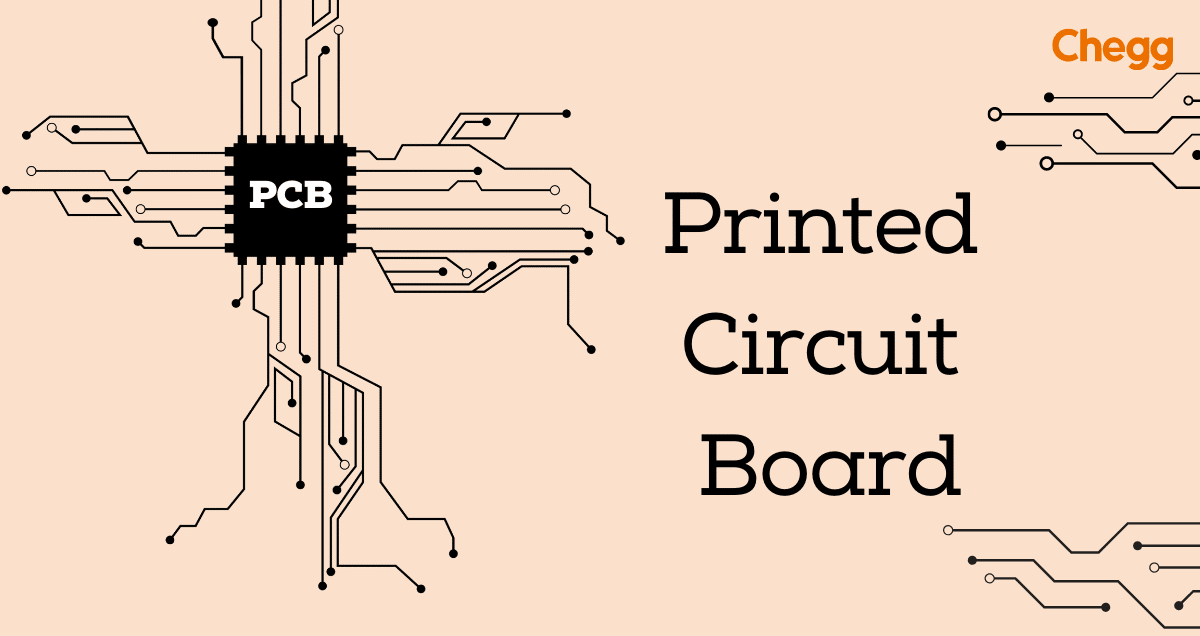Table of Contents
PCB Full Form
PCB full form stands for Printed Circuit Board. It is a crucial component in electronic devices that provides mechanical support and electrical connections between electronic components using conductive tracks, pads, and other features etched from copper sheets laminated onto a non-conductive substrate. Almost all electronic devices use PCBs, ranging from computers and smartphones to medical equipment and household appliances, enabling compact, reliable, and efficient electronic circuitry.
PCB Full Form in Hindi
In Hindi, “प्रिंटेड सर्किट बोर्ड” (Printed Circuit Board) is the full form of PCB. Here’s a breakdown:
- प्रिंटेड (Printed) means “मुद्रित”
- सर्किट (Circuit) means “सर्किट”
- बोर्ड (Board) means “बोर्ड”
Brief History of PCB
The Printed Circuit Board (PCB full form) we use today has a long history that began early last century. Here’s a quick look:
Early Concepts (1903-1927):
- 1903: German inventor Albert Hanson patents a device similar to today’s PCB for telephones, with conductors on both sides.
- 1927: French innovator Charles Ducas patents a method using conductive ink through a stencil to create circuits on an insulated surface.
Setbacks and Wartime (1929-1940s):
- 1929: Development slows due to the Great Depression.
- 1940s: PCBs gain traction during World War II, with innovations for radios and military uses.
Post-War and Mass Production (1948-1960s):
- 1948: PCBs are released for commercial use after the war.
- 1949: The Auto-Assembly process makes mass production efficient.
- 1950s-1960s: PCBs become common in electronics like calculators and early computers.
Modern Era (1970s-Present):
- 1970s: PCBs shrink in size and appear in digital watches, video games, and personal computers.
- 1980s and beyond: PCBs are now in almost every electronic device, from radios to smartphones and complex computer systems.
PCBs revolutionized electronics by making circuits smaller, more reliable, and easier to produce in large quantities. They continue to improve with new materials and techniques.
Features of PCBs
Here are the main features of a Printed Circuit Board (PCB full form), which is an important part of electronic devices:
- Conductors: PCBs have thin copper lines that carry electricity between different parts of the board.
- Insulating Substrate: The base of a PCB is made from a material like fiberglass. This supports the circuit and prevents electrical problems.
- Components: Parts like resistors, capacitors, and chips are attached to the PCB. They are soldered onto the copper lines to complete the circuit.
- Solder Masks: A protective layer covers most of the PCB, except where components are soldered. This prevents damage and ensures connections are correct.
- Silkscreen: PCBs often have labels printed on them in white ink. These labels show where components go and other important details.
- Vias: Holes in the PCB allow copper lines to connect different layers of the board. This helps make complex circuits without making the board bigger.
- Pads: Copper areas where components are soldered onto the PCB. They link the component wires to the copper lines on the board.
- Surface Finish: A coating on the PCB’s copper parts keeps them from rusting and makes soldering easier when assembling the board.
- Traces: These are the copper lines that connect all the parts of the circuit together. They carry electricity between the components.
PCBs are crucial in electronics because they organize and connect components to make devices work. They can be simple for things like calculators or very complex for computers and smartphones.
Components of a PCBs
Printed circuit boards (PCB full form) are essential in electronics, connecting components to create circuits. Here’s what you’ll find on a PCB:
- Conductive Traces: Thin copper lines on the board that carry electrical signals between components.
- Resistors: Control current flow in circuits to manage voltage and current levels.
- Capacitors: Store electrical energy and stabilize voltage in circuits.
- Inductors: Store energy in a magnetic field and regulate current.
- Transistors: Switch and amplify electronic signals in circuits.
- Integrated Circuits (ICs): Small chips with many components that perform various functions in devices.
- Diodes: Allow current to flow in one direction and are used for converting AC to DC.
- Switches: Control current flow manually within circuits.
- Connectors: Links PCBs to other devices or components like USB ports or power jacks.
- LEDs (Light-Emitting Diodes): Emit light when electricity passes through, used in indicators and displays.
These components work together to make electronic devices function properly.
PCB Design and Manufacturing Process
The journey of a Printed circuit boards (PCB full form) from idea to finished product involves two main stages: Design and Fabrication. Here’s a simple breakdown of the steps:
Design Stage:
- Drawing the Circuit: First, using software tools, designers create a drawing (schematic) that shows how all the parts of the electronic circuit connect together.
- Making the PCB Layout: Next, they use special software (like Altium Designer or KiCad) to turn the schematic into a real circuit on a board. They place the parts and draw lines (traces) to connect them, making sure everything fits and works right.
- Checking for Mistakes: The software checks the design for errors to catch any problems early. It looks for things like parts that aren’t connected right or are too close together.
- Listing the Parts: The software makes a list of all the parts needed to build the PCB (Bill of Materials or BOM).
- Creating Instructions: Finally, the software makes files (Gerber files) that show how to make the PCB. These files tell the manufacturer where to put metal, where to drill holes, and what to print on the board.
Manufacturing Stage:
- Building the PCB: The manufacturer starts with a sheet of material covered in metal. They use the Gerber files to print the circuit pattern onto the metal.
- Making Holes: They drill tiny holes in the board where parts will go and where wires will connect different layers.
- Adding Metal: They use electricity to add more metal to the board, making sure the parts can connect well.
- Putting on Colors and Words: They add a special paint to protect parts from being soldered accidentally. Then they print labels on the board to show where each part goes.
- Testing: They check the PCB to make sure it works like the design says it should. They look for mistakes and fix any they find.
- Putting the Parts On: Finally, they put the parts on the board, solder them in place, and check one last time that everything is right.
By following these steps and thinking about things like where to put parts and how to connect them, designers make sure the PCB will work well and be easy to build.
Common Types of PCBs
Printed circuit boards (PCB full form) come in different types to fit various electronic needs. Here’s a simple breakdown:
By Layer Count:
- Single-Sided PCB:
- Description: Simplest type with copper on one side of the insulating base.
- Use: Good for basic circuits with few parts.
- Double-Sided PCB:
- Description: Copper on both sides of the base with connections through holes.
- Use: Handles more parts and somewhat complex circuits.
- Multi-Layer PCB:
- Description: Many layers of copper and insulating material with connections between them.
- Use: For complex circuits with lots of parts, like in computers and smartphones.
By Flexibility:
- Rigid PCB:
- Description: Made from a solid, inflexible material.
- Use: Supports most electronic devices well.
- Flexible PCB (Flex PCB):
- Description: Made from bendable material.
- Use: Ideal for devices needing flexibility, like wearables.
- Rigid-Flex PCB:
- Description: Combines rigid and flexible PCBs.
- Use: Great for compact designs and devices with limited space.
Other Specialty Types:
- High-Frequency (RF) PCBs: For signals like radio waves, using special materials to keep signals strong.
- Metal-Clad PCBs: Has metal instead of standard material for better heat control in powerful electronics.
- HDI (High-Density Interconnect) PCBs: Packs lots of parts into a small space, often in smartphones and laptops.
Choosing a PCB type depends on what the device needs, like how complex it is, how small it should be, and how much it can cost.
Applications of PCBs
Printed circuit boards (PCB full form) are crucial in many industries because they make electronics work better. Here are some places you find PCBs:
- Consumer Electronics: Devices like smartphones, tablets, laptops, TVs, and game consoles all use PCBs to connect their parts.
- Computers: From regular computers to big ones used for work or running the internet, PCBs help with things like storing data and making sure everything works together.
- Communication Devices: Phones, routers, and modems use PCBs to send and get signals, so they can connect to the internet and other devices.
- Medical Devices: Things like pacemakers, x-ray machines, and hearing aids need PCBs to work correctly and safely for patients.
- Industrial Equipment: Machines in factories and robots use PCBs to control parts like motors and sensors, helping them do their jobs.
- Cars: Cars today have lots of electronics, like systems that manage engines, brakes, and entertainment. PCBs are important here for keeping everything running smoothly and safely.
- Aerospace and Defense: Airplanes, satellites, and military equipment use PCBs that can handle tough conditions like extreme temperatures and vibrations.
- Wearable Electronics: Devices you wear, like smartwatches and fitness trackers, use flexible PCBs that bend and fit comfortably on your body.
People also use PCBs in things like solar power systems, scientific equipment, and even household appliances. They’re small but very important in making our electronics work well in today’s world.
Advantages & Disadvantages of PCBs
Advantages of PCBs
Here are some advantages of Printed circuit boards (PCB full form).
- Compact and space-efficient: Printed circuit boards (PCBs) efficiently arrange electronic components, thereby reducing the overall size of the circuit board.
- Improved reliability and durability: PCBs provide a stable platform for mounting and connecting electronic components, making them more durable than other wiring methods.
- Ease of assembly and repair: PCBs simplify the assembly process because you can easily mount and solder components onto specific pads.
- Cost-effectiveness: PCBs offer cost advantages through mass production capabilities.
Disadvantages of PCBs
Here are some Disadvantages of Printed circuit boards (PCB full form).
- Limited Modification: It is difficult to make changes to a circuit once it is printed on a PCB board. PCBs are less flexible in this sense than conventional wiring or breadboards, where you can easily rearrange components.
- Soldering Requirement: To join or secure electronic components on a printed circuit board, you need to solder. During this process, you melt the solder to make electrical connections. Soldering, however, can be precise and intricate.
- Thermal Shock: The sudden temperature changes that happen during soldering can cause thermal shock. Over time, this might put undue strain on the parts and compromise their dependability.
- Lead Content: Lead is a common component of PCBs, which when manufactured and disposed of presents risks to human health and the environment. Although efforts are being made, lead usage is still a problem.
Future Trends in PCBs Technology
The future of Printed circuit boards (PCB full form) technology is full of new ideas, driven by making things smaller, work better, and be kinder to the environment. Here are some cool trends to watch:
- Making Things Smaller and Packed Tighter: Electronics will keep getting smaller, so PCBs will too. They’ll fit more parts into a smaller space using High-Density Interconnect (HDI) technology.
- Using Cool New Ways to Put Things Together: D printing can make PCBs in new ways, making them even smaller and more complex. This could stack parts on top of each other for more functions in a tiny space.
- Flexible and Wearable PCBs Getting Better: PCBs that bend and stretch will improve for things you wear and gadgets that need to move. New materials and how manufacturers make them will make them more flexible, conductive, and strong.
- Handling Faster Wireless Signals: As wireless tech gets faster, PCBs will need to keep up. They’ll use new stuff that loses signals less and smarter designs to keep signals clear.
- Using New Materials to Make PCBs Better: Researchers are testing materials like graphene and nanoparticles to make PCBs work even better. They could be super at electricity, cooling, and even fixing themselves.
- Computers Learning to Design and Build PCBs: Computers that learn will help make PCBs better by designing them to work great and make them fast. Robots will help make PCBs too, making fewer mistakes.
These new ways to make PCBs are exciting! They’ll make gadgets smaller, work better, and be nicer to our planet.
Conclusion:
In conclusion, anyone involved in electronics, from hobbyists to professionals in the industry, must understand the PCB design and manufacturing process. Throughout this article, we’ve explored the intricate steps involved in creating a Printed Circuit Board (PCB full form), starting from schematic design all the way to final manufacturing considerations.
PCB Full Form: Key Takeaways
- PCB stands for Printed Circuit Board, a flat board made of a non-conductive material with electronic components mounted on it.
- It provides a base for connecting and supporting electronic components like chips, resistors, and capacitors.
- Uses conductive pathways, usually copper tracks, to create circuits that allow electricity to flow between components.
- Essential in almost all electronic devices, including computers, phones, and appliances, as it holds and connects components.
- Includes single-sided, double-sided, and multi-layer PCBs, depending on the complexity of the electronic device.
- Allows for compact design, reduces wiring errors, and enhances reliability in electronic circuits.
- Manufactured using automated processes to ensure precision and consistency in circuit layout and component placement.
- Continues to evolve with advancements in miniaturization, flexible PCBs, and integration of more complex electronic functions.
Learn more about some other full forms:
| RAM Full Form | ROM Full Form | SSD Full Form |
| HDD Full Form | USB Full Form | ALU Full Form |
| CPU Full Form | MCB Full Form | SIM Full Form |
| CRT Full Form | LCD Full Form | LED Full Form |
Ready to learn more? Click on below button to get the complete list of Full Forms!
PCB Full Form: FAQs
PCB full form is Printed Circuit Board.
The objective of a PCB is to provide mechanical support and electrical connections between electronic elements.
The main components of a PCB include:
1. Conductive traces.
2. Pads for component soldering.
3. Vias for connecting different layers.
4. Various electronic components.
PCBs offer several benefits, including compactness, reliability, and the ability to integrate complex circuitry into a single board.
People use PCBs to mechanically support and electrically connect electronic components using conductive pathways, tracks, or traces etched from copper sheets laminated onto a non-conductive substrate.
In computer terminology, PCB stands for Printed Circuit Board. It is a crucial component that provides mechanical support and electrical connections for various electronic components within a computer system.
On a motherboard, the PCB (Printed Circuit Board) is the main platform that holds and interconnects components such as the CPU, memory modules, expansion slots, and connectors. It serves as the foundation for the entire motherboard design.
In engineering, PCB stands for Printed Circuit Board. It refers to a board made from layers of non-conductive material (substrate) with conductive pathways (traces) etched onto it, used to create a compact and efficient way to connect and support electronic components in various devices and systems.
Got a question on this topic?