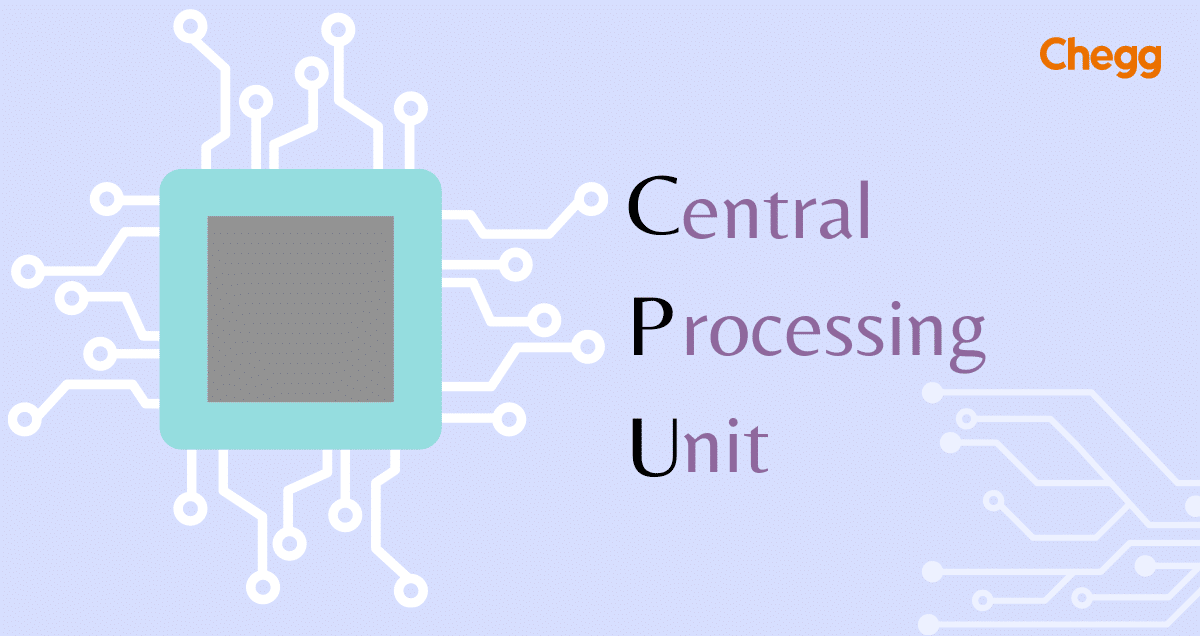Table of Contents
CPU Full Form
CPU Full Form is “Central Processing Unit” that combines the arithmetical logical unit (ALU) and control unit (CU). The CPU carries out all types of arithmetical and logical operations and is commonly known as a processor due to its ability to process instructions from the user and deliver output accordingly. The processor’s clock speed determines the speed at which the CPU executes the user’s instructions. Additionally, the motherboard of any computer has a designated space for mounting the CPU, called the CPU socket. In this blog, we will discuss CPU full form and its components in detail.
CPU Full Form in Hindi
Full Form of CPU in Hindi is केंद्रीय प्रसंस्करण इकाई (Kendraiya Prasanskaran Ekai).
What is a CPU?
A CPU, or Central Processing Unit, is like the brain of a computer. It’s a small chip that performs most of the calculations and processes that allow a computer to function. The CPU interprets and executes instructions from computer programs, performs arithmetic and logic operations, and controls other hardware components in the computer. In simpler terms, the CPU is responsible for carrying out tasks and running programs, making it a critical component of any computing device.
CPUs are crucial in various devices beyond traditional desktop or laptop computers. Smartphones, wearables, game consoles, tablets, and even household appliances contain them. The importance of the CPU in such devices rests in its capacity to process data quickly and efficiently, allowing the devices to execute a broad array of functions.
Functions of CPU
The Central Processing Unit (CPU Full Form), also known as the brain of a computer, handles many important jobs to keep your system running smoothly. Here’s what it does:
- Fetching Instructions: The CPU constantly gets instructions from the computer’s main memory (RAM). These instructions are like cooking recipes that tell the CPU what to do with specific data.
- Decoding Instructions: Once it gets the instructions, the CPU figures out what each one means. It figures out the exact job it needs to do, like adding numbers or comparing data.
- Executing Instructions: This is where the magic happens. The CPU actually does the tasks mentioned in the instructions. It might do math, compare things, move data around, or control other parts of the computer.
- Managing Data Flow: The CPU handles lots of data from different places. It grabs data from memory when it’s needed, works on it, and then puts the results back. It makes sure everything flows smoothly.
- Controlling Other Components: The CPU is like the conductor of an orchestra. It talks to all the other parts of the computer, like the graphics card, storage devices, and input/output devices (like keyboards and mice), telling them what to do.
Basically, the CPU is in charge of making sure all the parts of your computer work together to do what you want it to do. It’s like the boss, telling everyone what to do and making sure it all gets done.
CPU Evolution

The journey of Central Processing Unit (CPU Full Form), has been amazing, taking us from giant machines in the 1940s to the small yet powerful devices we have now. Here’s a look at some important points:
1. Early Days (1940s-1950s): Vacuum Tubes and ENIAC
- The first CPUs used big vacuum tubes and were huge.
- ENIAC, made in 1945, was one of the first computers. It was as big as a room and was used for calculations during World War II.
2. Transistor Revolution (1950s-1970s)
- Transistors, invented in 1947, changed everything. They were smaller, faster, and better than vacuum tubes.
- The first commercial transistor-based computer, the IBM 1401, came in 1958. This was the start of smaller and cheaper computers used for science and business.
3. The Microprocessor Age (1970s-Present)
- The microprocessor, made by Intel in 1971, put all CPU parts on one chip. This made computers faster, smaller, and cheaper.
- This led to personal computers, with the IBM PC in 1981 making them popular.
4. Moore’s Law and Faster Speeds
- Gordon Moore, Intel’s co-founder, saw in 1965 that the number of transistors on a chip doubled every two years.
- This made computers much faster over time. CPU speed, or clock speed, also increased a lot. CPUs went from a few million cycles per second to billions or even trillions today.
5. Multi-core CPUs and More
- As Moore’s Law slowed, multi-core CPUs became popular. These have many cores, like separate CPUs, making them great for doing many things at once.
- Today’s CPUs are super complex, with many parts like cache memory and GPUs. CPU evolution keeps going, with new ideas and technologies always being explored.
This makes CPUs faster, more powerful, and more efficient, shaping the future of computing.
CPU Components
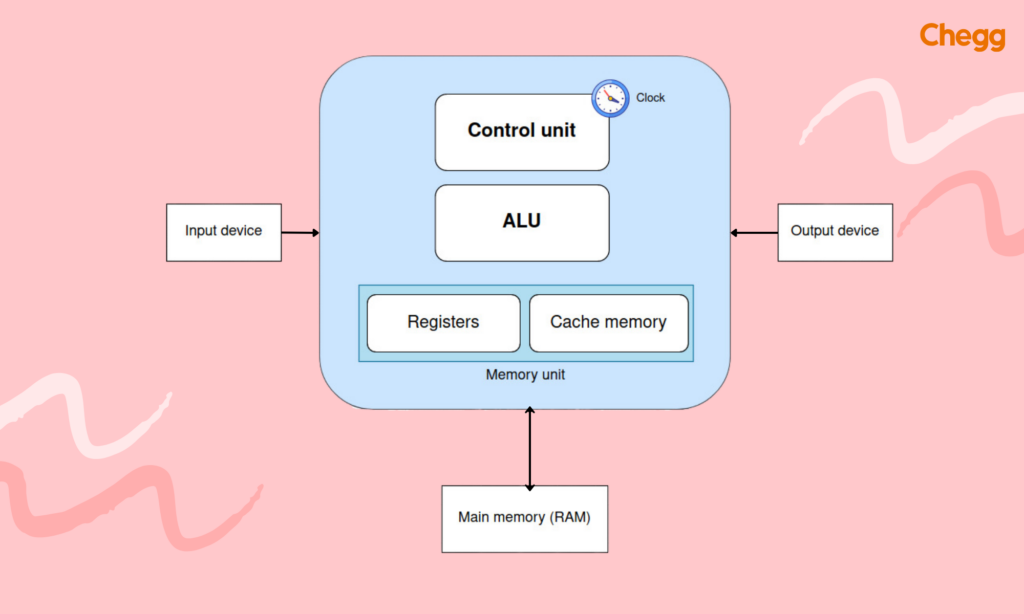
The Central Processing Unit (CPU Full Form), known as the computer’s brain, is a vital part of the system. Here’s a breakdown of its key components:
1. Control Unit (CU)
- Acts as the conductor of the CPU orchestra.
- Fetches instructions from memory, decodes them, and ensures they are executed in the correct order.
- Communicates with other parts of the CPU and fetches data from memory as needed by the instructions.pen_spark Opens in a new window byjus.com Control Unit CPU
2. Arithmetic Logic Unit (ALU)
- The math whiz of the CPU.
- Performs all mathematical operations like addition, subtraction, multiplication, and division.
- Handles logical operations like comparisons (greater than, less than, equal to) using a series of AND, OR, and NOT gates.
3. Registers
- Think of them as the CPU’s short-term memory, acting as super-fast storage locations for data and instructions currently being processed.
- Much faster to access than main memory (RAM).
- Different types of registers serve specific purposes, such as holding operands (data) for the ALU or storing the location of the next instruction to be fetched.
4. Cache
- Acts as a high-speed buffer between the CPU and main memory (RAM).
- Stores frequently accessed data and instructions, allowing the CPU to retrieve them much faster than from RAM.
- Different levels of cache exist, with L1 cache being the fastest and smallest, and L2 or L3 cache being larger but slightly slower.
5. Memory Management Unit (MMU) (Optional)
- Found in more complex CPUs, especially those used in multi-tasking environments.
- MMU translates virtual memory addresses used by programs into physical memory addresses used by RAM.
- This allows for memory protection, ensuring different programs don’t interfere with each other’s memory space.
6. Clock
- The CPU’s heartbeat.
- Generates electrical pulses that synchronize the operations of all the CPU components.
- The speed of the clock is measured in Hertz (Hz) or Gigahertz (GHz), indicating the number of cycles per second.
These components work together seamlessly to execute instructions, perform calculations, and manage data flow within the computer system.
CPU Architecture
CPU architecture refers to the underlying design philosophy and instruction set that defines how a Central Processing Unit (CPU Full Form) operates. It’s like a blueprint that dictates how the CPU processes information. There are two main types of CPU architectures:
Instruction Set Architecture (ISA):
- Reduced Instruction Set Computing (RISC):
- Focuses on simpler instructions that can be executed quickly.
- Requires multiple instructions to perform complex tasks, but these instructions are decoded faster.
- Known for being energy-efficient and often found in mobile devices and embedded systems due to their low power consumption.
- Examples of RISC architectures include Arm (widely used in smartphones and tablets) and MIPS (used in some networking devices).
- Complex Instruction Set Computing (CISC):
- Supports a wider range of complex instructions that can perform multiple operations in a single instruction.
- This can be faster for some tasks but may require more processing power.
- Generally less energy-efficient than RISC architectures.
- The x86 architecture, used by Intel and AMD in most desktop and laptop processors, is a common CISC architecture.
Impact of Architecture:
The CPU architecture significantly influences factors like:
- Performance: How fast the CPU works depends on its architecture.
- Power Consumption: RISC uses less power because it has simpler instructions.
- Complexity: CISC can be harder to make because it has more instructions.
- Applications: Different architectures work better for different tasks. RISC is great for mobile devices, while CISC is good for powerful computers.
Examples of CPU Architectures:
- x86: A CISC architecture commonly used in desktop and laptop computers by companies like Intel and AMD.
- ARM: A RISC architecture widely used in mobile devices and embedded systems.
- PowerPC: A RISC architecture historically used in Apple computers and some servers.
Understanding CPU architecture provides valuable insight into how CPUs function and how they are optimized for different computing needs.
Types of CPUs
Central Processing Unit (CPU Full Form) come in different types, here are some common ones:
1. By Core Count
- Single-core CPU: The earliest and simplest type of CPU, containing only 1 core. They are less powerful but sufficient for basic tasks like web browsing and light productivity work.
- Dual-core CPU: Contains 2 cores that can handle two tasks simultaneously, improving performance for multitasking and basic video editing.
- Quad-core CPU: A popular choice for mainstream users, offering 4 cores for efficient multitasking and handling demanding applications like photo editing and casual gaming.
- Hexa-core CPU: Provides 6 cores for users who need more processing power for video editing, content creation, and gaming.
- Octa-core CPU: Offers 8 cores, ideal for power users, gamers, and professionals running demanding workloads like video editing, 3D rendering, and scientific computing.
- Deca-core and Dodeca-core CPUs: These high-end processors with 10 and 12 cores respectively, are targeted at professional users working with heavy workloads like animation rendering and scientific simulations.
2. By Manufacturer
- Intel: A major CPU manufacturer offering a wide range of processors for desktops, laptops, and servers. Their Core series processors (i3, i5, i7, i9) cater to various performance needs.
- AMD: Another leading CPU manufacturer known for their Ryzen series processors that compete effectively with Intel offerings in performance and price.
3. By Purpose
- General-purpose CPUs: Designed for everyday computing tasks like web browsing, office productivity, and multimedia.
- Desktop CPUs: Optimized for desktop computers, offering higher performance for multitasking, gaming, and demanding applications.
- Mobile CPUs: Focused on power efficiency for laptops and mobile devices, prioritizing battery life without compromising performance.
- Server CPUs: High-performance processors built for servers that handle multiple users and intensive workloads.
- Embedded CPUs: Low-power CPUs used in devices with specific functions, like routers, smart appliances, and gaming consoles.
Knowing about these CPU types helps you pick the right one for your needs and budget.
How can CPU usage be monitored?
Keeping an eye on your Central Processing Unit (CPU Full Form) usage is a great way to understand how hard your computer is working. Here’s how to check it on Windows 10:
1. Accessing Task Manager:
There are several ways to launch Task Manager:
- Right-click the taskbar and select Task Manager.
- Press Ctrl + Shift + Esc on your keyboard (the most common method).
- Alternatively, use Ctrl + Alt + Del and choose Task Manager from the menu.
- For power users, press the Windows key + X to open the power user menu and click Task Manager.
2. Navigating to the Performance Tab:
In some cases, you might need to expand Task Manager for a full view. Click the “More details” button if available. Then, locate the “Performance” tab and click on it.
3. Decoding the Performance Tab:
The Performance tab provides a real-time snapshot of your computer’s key components:
- Processor (CPU): This section displays your CPU usage as a percentage. The higher the percentage, the harder your CPU is working.
- Memory (RAM): This section shows your memory usage in percentages or gigabytes (GB).
- Hard Drive (Disk): Here, you’ll see your disk activity level.
- Bluetooth (if applicable): This section displays Bluetooth activity, measured in kilobits per second (kbps).
4. Simplifying the View (Optional):
For a quick CPU usage summary, right-click within the CPU section and choose “Summary view”. This condenses the information for a more streamlined look.
By following these steps, you can easily monitor your CPU usage and gain insights into your computer’s overall performance.
CPU Performance Metrics
Central Processing Unit (CPU Full Form) performance is measured by different factors that show how fast and efficient it is. Here are some important ones:
1. Clock Speed:
- This tells us how many tasks a CPU can do in one second. It’s measured in Hertz (Hz) or Gigahertz (GHz).
- But just looking at clock speed doesn’t tell us everything about performance because of how modern CPUs work.
2. Instructions per Clock:
- This shows how many tasks a CPU can finish in one go.
- A higher number here means the CPU is better at using its time efficiently.
3. Cores and Threads:
- CPUs nowadays have many cores, which are like separate CPUs in one.
- This helps them do lots of things at once, especially for tasks that can split into smaller parts. Threads are like extra helpers in each core.
4. Cache Size and Levels:
- CPU cache stores frequently used data, making things run faster.
- The size and levels of cache affect how quickly the CPU can get data, which affects overall speed.
5. Benchmarks:
- These are tests that compare CPUs’ performance.
- They can tell us how fast a CPU is at certain tasks, like playing games or editing videos.
6. Power Consumption:
- This tells us how much heat a CPU makes and how much power it uses.
- CPUs with lower power use are better for laptops and save energy.
By looking at these things, you can understand how good a CPU is at doing different tasks and pick the right one for what you need.
Factors Affecting CPU Performance
CPU performance is influenced by a interplay of internal factors, inherent to the Central Processing Unit (CPU Full Form) design, and external factors, related to the surrounding system. Here’s a breakdown of both categories:
Internal Factors:
- Clock Speed (Hz/GHz): The number of cycles a CPU can execute per second. Higher clock speeds generally translate to faster performance, but it’s not the sole determinant.
- Instruction Set Architecture (ISA): The set of instructions the CPU understands and can execute. RISC architectures tend to be faster for basic tasks, while CISC architectures might excel in specific workloads.
- Cores and Threads: The number of cores (independent processing units) and threads (virtual cores) determines how many tasks the CPU can handle simultaneously. More cores and threads improve multitasking performance.
- Cache Size and Levels: Faster caches (L1, L2, L3) closer to the CPU core reduce the need to access slower main memory, significantly impacting performance.
- Microarchitecture Design: The internal design of the CPU core, including pipelining and branch prediction techniques, influences how efficiently it executes instructions.
External Factors:
- RAM Speed and Size: Faster RAM allows for quicker data transfer between the CPU and memory, impacting overall system responsiveness.
- Storage Speed: Slower storage devices (HDDs) can bottleneck performance if the CPU frequently needs to access data from storage. Solid-state drives (SSDs) offer significant speed improvements.
- Thermal Throttling: When the CPU reaches high temperatures, it might throttle down its performance to avoid overheating. Proper cooling is essential for maintaining optimal performance.
- Software Optimization: Software that is not optimized for the specific CPU architecture might not utilize its full potential.
Understanding these factors empowers you to optimize CPU performance. Upgrading the CPU itself might be the most direct solution, but other strategies can also be helpful:
- Ensure adequate RAM (16GB or more recommended for most users today).
- Use an SSD for your primary drive.
- Maintain good airflow and cooling for your system.
- Update software and drivers to benefit from optimizations.
By considering both internal CPU features and external system components, you can create an environment that allows your CPU to perform at its best.
Conclusion
In this article, we delved into the CPU full form and crucial role that CPUs (Central Processing Units) play in computing devices. We started by understanding the purpose of a CPU in a computer system. We then explored various CPU architectures, including RISC and CISC designs, and how instruction pipelining and clock speed impact CPU performance. Additionally, we looked at different types of CPUs, such as desktop, mobile, and server, which are customized to suit specific computing requirements. We hope you find this helpful information as you explore the capabilities of your CPU and discover new possibilities!
CPU Full Form: Key Takeaways
- The CPU is the computer’s brain, executing software instructions.
- It performs arithmetic, logic, control, and input/output operations.
- Modern CPUs have multiple cores for enhanced processing power.
- CPU performance is measured by its clock speed.
- It contains cache memory for faster data retrieval.
- CPU efficiency impacts overall system performance.
- Trends include multi-core processing and improved energy efficiency.
- Understanding CPU specs helps in making informed purchasing decisions.
Learn more about some other full forms:
| RAM Full Form | ROM Full Form | SSD Full Form |
| HDD Full Form | USB Full Form | ALU Full Form |
| PCD Full Form | MCB Full Form | SIM Full Form |
Ready to learn more? Click on below button to get the complete list of Full Forms!
CPU Full Form: FAQs
What is CPU full form?
CPU full form is the Central Processing Unit. CPU is the brain of the CAD system of the computer.
What is the role of a CPU in a computer system? Or What are the functions of a CPU?
Fetching instructions, decoding instructions, executing instructions, managing data flow, controlling other components.
What factors can affect CPU performance?
Clock speed, cores and threads, cache size, RAM speed, storage speed, thermal throttling, software optimization.
What is the critical difference between RISC and CISC architectures?
RISC CPUs have a smaller instruction set, making them faster at processing data, but they may require more instructions to perform complex tasks. CISC CPUs, on the other hand, have a larger instruction set, making it possible to execute intricate tasks with fewer commands, but they may take longer to complete.
How can I improve CPU performance?
Consider upgrading to a CPU with a higher clock speed to improve CPU performance.
What materials compose CPUs?
CPUs consist primarily of semiconductor metal silicon, with electrical connections to pins for interfacing with the motherboard. CPUs often feature an integrated heat spreader on top to manage heat production.
What is the full form of CPU, RAM, and ROM?
CPU: Central Processing Unit
RAM: Random Access Memory
ROM: Read-Only Memory
What are the different types of CPUs?
CPUs can be categorized by core count (single-core, dual-core, etc.), manufacturer (Intel, AMD), purpose (general-purpose, mobile, server), and more.
How can I measure CPU performance?
Clock speed (GHz), Instructions per Clock (IPC), cores and threads, cache size and levels, benchmarks, power consumption (TDP).
How have CPUs evolved over time?
From massive vacuum tube machines to miniaturized microprocessors with complex architectures.
Got a question on this topic?