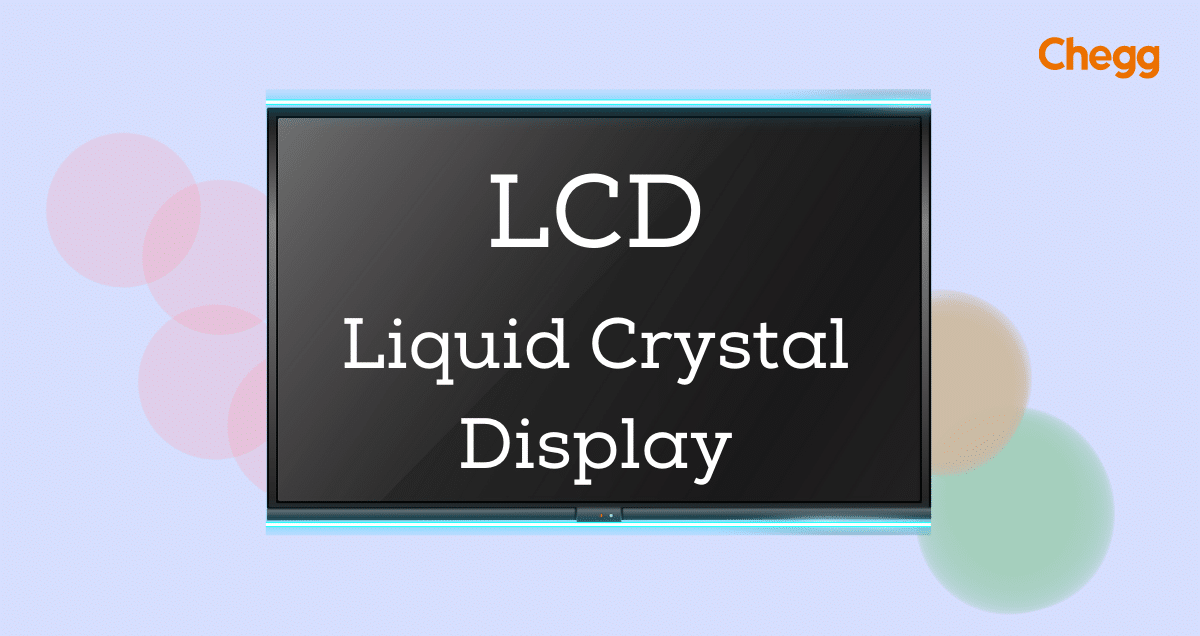Table of Contents
LCD Full Form
In our daily lives, we see screens everywhere – on TVs, smartphones, computers, and digital watches. Many of these screens use a technology called LCD. LCD Full Form means Liquid Crystal Display. It’s popular because it makes clear and sharp images while using less energy.
LCDs work by using liquid crystals that change their shape when electricity flows through them. This change affects how light passes through the screen, creating the images and text we see. Compared to older screens, LCDs are thinner, lighter, and use less power. That’s why they’re used in portable devices like phones and laptops, as well as in big screens like TVs.
In this blog, we’ll explain how LCDs work, their benefits, and where we use them in our daily lives. Whether you’re curious about how screens work or want to learn about different types of displays, this guide will help you understand Liquid Crystal Displays (LCD full form). Join us to find out why LCDs are so important in today’s technology.
LCD Full Form in Hindi
The full form of LCD in Hindi is लिक्विड क्रिस्टल डिस्प्ले (Liquid Crystal Display).
What is LCD?
An LCD full form stands for Liquid Crystal Display. It’s a type of flat-panel display used in many electronic devices such as televisions, computer monitors, and smartphones. LCDs work by using liquid crystals sandwiched between two layers of polarizing material. These liquid crystals can be manipulated to either block or allow light to pass through them, which creates the images and colors displayed on the screen.
LCD screens are known for their thin profile, light weight, and energy efficiency compared to older display technologies like cathode ray tubes (CRTs). They are commonly used because they can produce sharp images with high resolutions and consume less power, making them suitable for portable devices like laptops and mobile phones.
LCDs are popular due to their versatility and are used in various applications ranging from consumer electronics to industrial equipment, where clear and vibrant display of information is required.
History of LCD
The history of Liquid Crystal Display (LCD full form) is a journey of scientific discovery and innovation. Here’s a condensed timeline:
- Early 1900s: Liquid crystals were discovered and studied for their unique properties.
- 1927: The foundation for LCD technology was laid with the invention of the electrically switched light valve.
- 1960s: Research on LCDs intensified, leading to breakthroughs like the Dynamic Scattering Mode by RCA.
- 1970s: Early LCD applications like calculators emerged, but with limitations.
- 1980s: Color LCDs were developed and active-matrix technology revolutionized image quality.
- 1990s-Present: LCDs became dominant due to advancements and affordability, while newer technologies like OLED are emerging.
LCDs have come a long way, and while facing competition, they’re likely to stay relevant due to their continued improvements and cost-effectiveness.
Working Principles of LCD
The working principle of an Liquid Crystal Display (LCD full form) relies on the unique properties of liquid crystals, polarized light, and electric fields. Here’s a breakdown of the key steps:
1. Light Source and Polarizing Filters:
- The screen starts with a light source behind it, usually an LED panel.
- This light goes through a special filter called a polarizer. This filter only lets light waves that vibrate in a specific direction pass through. Think of it like a gate that only lets certain light through.
2. Liquid Crystal Layer:
- After the light passes through the first polarizer, it hits a layer of liquid crystals.
- These liquid crystals are like tiny rods that can twist light. Normally, they twist the light by 90 degrees.
3. Electrodes and Electric Fields:
- On each side of the liquid crystals, there are transparent layers called electrodes.
- By applying an electric voltage (like a tiny bit of electricity) to these electrodes, we can create an electric field that changes how the liquid crystals behave.
4. Controlling Light with Voltage:
- No Voltage Applied:
- When there’s no electric voltage, the liquid crystals stay twisted.
- The light, which has been twisted by the liquid crystals, tries to pass through another polarizer that’s oriented differently. But since the light is twisted, it gets blocked, and the pixel appears black on the screen.
- Voltage Applied:
- When a voltage is applied, the liquid crystals untwist.
- This means the light passes straight through without twisting.
- The light then matches the direction of the second polarizer and passes through, making the pixel look bright.
5. Color in LCDs:
- To show colors, each pixel has tiny filters for red, green, and blue.
- By controlling the voltage for each of these tiny parts (called sub-pixels), the LCD can mix these colors to make any color we need.
LCDs use liquid crystals to control light. By applying voltage, they can make pixels look bright or dark. Adding color filters allows them to show different colors, creating the images you see on the screen.
Characteristics of LCD
Liquid Crystal Displays (LCD full form) have unique features that make them versatile and widely used for displaying information. Here are some key characteristics to know:
Electrical Specifications:
- Voltage: LCDs usually operate between 3V and 12V.
- Operating Temperature: LCDs work best between 0°C and +60°C, but some can work in temperatures from -40°C to +85°C.
- Frequency: LCDs refresh their images between 30 times and 60 times per second (30Hz to 60Hz). Faster refresh rates make motion on the screen smoother.
- Current Consumption: LCDs use between 1.2 microamps (µA) and 6 microamps (µA) of current, depending on their size and how bright the backlight is.
Visual Characteristics:
- Resolution: LCDs show clear images because they control liquid crystals precisely. The resolution is how many pixels make up the image, and LCDs can show content clearly without losing quality.
- Brightness: LCD brightness is measured in nits. Newer LCDs can be very bright, making them easy to see even in bright light.
- Contrast Ratio: This measures how bright the brightest white and darkest black are on the screen. Higher ratios mean better image quality and darker blacks. Modern LCDs can have ratios like 1000:1 for monitors and even higher for TVs.
- Response Time: This is how quickly a pixel changes color. Faster response times, like around 100 milliseconds, are better for things like games, so moving objects look clear.
Additional Considerations:
- Viewing Angles: LCDs can be harder to see from the side compared to newer screens like OLED. Colors and contrast might look different from different angles.
- Backlight Bleeding: Sometimes, light can leak around the edges of an LCD screen, making the image look less clear.
- Color Accuracy: LCDs show colors well, but they might not be as exact as more expensive screens like OLED.
- Burn-in: LCDs can sometimes show a faint image from a picture left on the screen too long, but this happens less than with older screens.
LCD screens are great for showing clear images and are used in many devices. If you want to know more about how LCDs work, just ask!
Components of an LCD
An Liquid Crystal Display (LCD full form) has a few main parts that work together to show pictures. Here are the important parts:
- Polarized Panels: LCDs have two panels with a liquid crystal solution between them. These panels have filters that control light.
- Liquid Crystals: These are special because they can flow like a liquid but act like crystals when electricity passes through them. This helps to control how much light passes through.
- Backlight: LCDs need a light source behind them to shine through. Usually, this is a panel of LEDs (like tiny lights) that light up the screen.
- Color Filters: These are in front of the backlight and make colors. They work with the pixel grid to show the right colors on the screen.
- Pixel Grid: LCD screens are made up of tiny dots called pixels. Each pixel has smaller parts that show red, green, and blue colors (or parts of a color filter).
- Controller: This part gets signals from the device (like a computer or phone) and tells each pixel how much light and color to show. It makes sure the right pictures show up on the screen.
These parts all work together so you can see clear images and colors on an LCD screen.
Types of LCD Displays
Liquid Crystal Display (LCD full form) are used in many devices like TVs, smartphones, and watches. There are two main types of LCDs based on how they work:
By Backlighting:
- Direct LED backlight: This is common in LCD TVs. LEDs are directly behind the LCD panel. They can turn off in dark parts of the picture, giving high contrast.
- Edge LED backlight: LEDs are around the edges of the LCD panel. It’s thinner and lighter but doesn’t have as high contrast as direct LED.
By Panel Technology:
- Twisted Nematic (TN): Simple and affordable, good for fast actions like gaming. But it has narrow views and not great colors.
- In-Plane Switching (IPS): Better views and colors than TN, but slower and costs more. Good for clear pictures.
- Vertical Alignment (VA): Between TN and IPS. Better views and colors than TN but not as good as IPS. Good balance for price and quality.
Each type of LCD has its strengths, depending on what you need for your device.
Benefits of LCD Technology
- Thin and Lightweight: LCD screens are much thinner and lighter than older types like CRT monitors. This makes them perfect for portable devices like laptops and smartphones.
- Low Power Use: LCDs use much less power than CRT displays. This is great for devices that run on batteries and helps save energy.
- Sharp and Clear Images: Modern LCDs can show high-quality pictures with sharp details and bright colors.
- Affordable: LCDs are cheaper to make compared to some new technologies like OLED. This means they are usually less expensive for buyers.
- Less Glare: Unlike CRTs, LCD screens are less likely to have glare from bright lights, making them easier to see in well-lit areas.
Limitations of LCD Technology
- Viewing Angles: The picture on an LCD screen can look worse if you look at it from the side. The colors and brightness can change when viewed from different angles.
- Backlight Bleeding: Some LCDs, especially older ones, might have issues where light leaks from the edges, causing parts of the screen to look lighter or washed out.
- Slower Response Times: LCDs can be slower to change images compared to newer technologies like OLED. This can be noticeable in fast-moving scenes, such as in games or videos.
- Color Accuracy: While LCDs show good colors, they might not be as accurate as some high-end OLED displays, especially for professional uses.
- Image Burn-In: LCDs can sometimes suffer from temporary or permanent image burn-in if the same image stays on the screen for too long.
Applications of LCD
Liquid Crystal Display (LCD full form) panels are used in many everyday items because they provide clear, sharp images and use less power than other types of displays.
- Televisions & Monitors: LCD TVs and computer monitors show high-definition images using less electricity than older plasma screens. They are lightweight, thin, and energy-efficient.
- Smartphones & Tablets: Modern laptops and tablets use LCD screens to display graphics with sharp detail. These screens are thin, light, and can also be touch-sensitive, making them versatile for different uses.
- Digital Signage and Advertising: LCD technology is popular for digital signs because it shows clear images with vibrant colors. It’s easy to install and maintain, even in outdoor settings where it needs to withstand heat, dust, and water.
- Automotive Displays: LCD panels are used in car dashboards for instruments, navigation systems, and entertainment displays. They come in different sizes and are reliable in various conditions.
- Medical Devices: LCD screens are used in medical equipment like monitors and meters. They provide excellent image quality, come in different sizes, and are quieter and safer than other types of screens.
LCD technology is chosen for these applications because it offers clear visuals, uses less energy, and works well in different environments like homes, cars, and hospitals.
Advancement in LCD Technology
Liquid Crystal Display (LCD full form) technology has improved a lot, changing how we see things on screens.
- LED-backlit LCDs: LED backlighting is a big advancement. It makes screens brighter, shows colors better, and uses less power. This means more colorful and realistic pictures.
- High resolution & 4K LCDs: LCD screens have gone from showing basic pictures to high definition and even 4K Ultra HD. These screens have sharper images with more details, making movies and games look better.
- HDR (High Dynamic Range) in LCD panels: LCDs with HDR make a big difference in how dark and bright parts of the picture look. This makes images more exciting and detailed, whether you’re watching a movie or playing a game.
- Curved & flexible LCD: New LCD screens can bend and fold. They are tougher and look better, thanks to advancements in LCD and glass technology.
These improvements make LCD screens more colorful, sharper, and able to show more detail, making them great for watching shows, playing games, and using computers.
Devices Utilizing LCD Technology
Liquid Crystal Display (LCD full form) technology is used in many devices because it can show clear, colorful images. Here are some common devices that use LCD screens:
- Televisions: LCD TVs are popular for watching shows and movies at home. They have different types of lighting like direct LED or edge LED.
- Computer Monitors: LCD monitors are common for desktop computers and laptops. They show sharp pictures and come in different types like TN, IPS, or VA panels.
- Smartphones: Many phones use LCD screens, especially those that are not too expensive. They show good colors and save energy.
- Tablets: Tablets often use LCD screens that you can touch. They show colors well and are bright.
- Digital Cameras: Cameras use LCD screens to show the pictures you take. This helps you see your photos clearly.
- Digital Watches and Clocks: LCD technology is used in digital watches and clocks to show the time and other information without using a lot of power.
- Medical Devices: LCD displays are used in medical tools like monitors and machines. They show information clearly to doctors and nurses.
- Automobile Displays: Cars use LCD screens in dashboards and entertainment systems. They show drivers and passengers important information and entertainment options.
- Gaming Consoles: Video game systems use LCD screens to show games and menus. They are fast and good for playing games.
- Industrial Equipment: LCD displays are used in factories and other industries. They show controls and data clearly for workers.
LCD screens are chosen for these devices because they are clear, use less energy, and work well in different situations.
Difference Between LCD and OLED
Here is a table comparing LCD and OLED displays:
| Feature | LCD | OLED |
|---|---|---|
| Backlight | Required | Not Required (Self-illuminating) |
| Viewing Angles | Generally good, but can vary with panel technology | Excellent viewing angles |
| Response Time | Faster (better for gaming) | Slower |
| Power Consumption | Lower | Higher |
| Burn-in | Less susceptible | More susceptible |
| Cost | Lower | Higher |
| Examples | Monitors, TVs, laptops, tablets, smartphones | High-end TVs, smartphones |
Conclusion
The Liquid Crystal Display (LCD full form) technology has dominated the market. Advances in panel technology have transformed the possibilities of LCDs, LED backlighting, flexible display, and HDR, which deliver brighter, more energy-efficient, and visually appealing images. We may anticipate fascinating innovations as LCD technology advances that will influence the direction of visual displays for years to come.
LCD Full Form: Key Takeaways
- LCD stands for Liquid Crystal Display, a type of screen used in TVs, computers, and phones.
- It uses liquid crystals between glass layers that change to create images when electricity passes through.
- Shows clear pictures and uses less power than older screens like CRTs.
- Used in laptops, tablets, and digital clocks because it’s thin and light.
- Includes types like TFT-LCD for sharp images and OLED for bright colors.
- Usually strong but can break if handled roughly.
- Keeps getting better with clearer pictures and saving more energy.
- Learning about LCD helps understand how screens in devices work.
- LCD screens are important for showing clear images and using less power in electronics we use daily.
Learn more about some other full forms:
| RAM Full Form | ROM Full Form | SSD Full Form |
| HDD Full Form | USB Full Form | ALU Full Form |
| PCD Full Form | MCB Full Form | SIM Full Form |
| CRT Full Form | CPU Full Form | LED Full Form |
Ready to learn more? Click on below button to get the complete list of Full Forms!
LCD Full Form: FAQs
What is LCD full form?
The LCD full form is a Liquid Crystal Display.
How many types of LCDs are there?
It can be classified into four categories, Twisted Nematic, In-Plane Switching), Vertical Alignment, and Organic Light Emitting Diode.
Are LCDs affected by UV light?
The choice of materials and their arrangement truly determine whether it is affected. Yet, most liquid crystal materials are sensitive to UV breakdown since liquid crystal is primarily composed of organic molecules.
Does the LCD become hot?
The LED backlight produces some heat. It does not need to be concerned about the warm temperature because it is normal.
How are LCD stains removed?
Spray an LCD cleaning solution onto the dust-free side of your microfiber cloth to remove stains from the screen’s surface. Wipe the surface, being careful not to wet the screen’s edges, and then dry it.
What is an LCD used for?
Many different applications use LCDs. Televisions, laptops, tablets, smartphones, digital cameras, portable gaming consoles, and automobile displays are among the many devices that frequently use them. You can also find them in a variety of consumer electronics, medical equipment, and industrial equipment.
When was LCD used?
Their first use marks a significant milestone: the creation of the first liquid crystal display (LCD) in 1968 signifies the start of a completely new era of technological innovation.
Got a question on this topic?