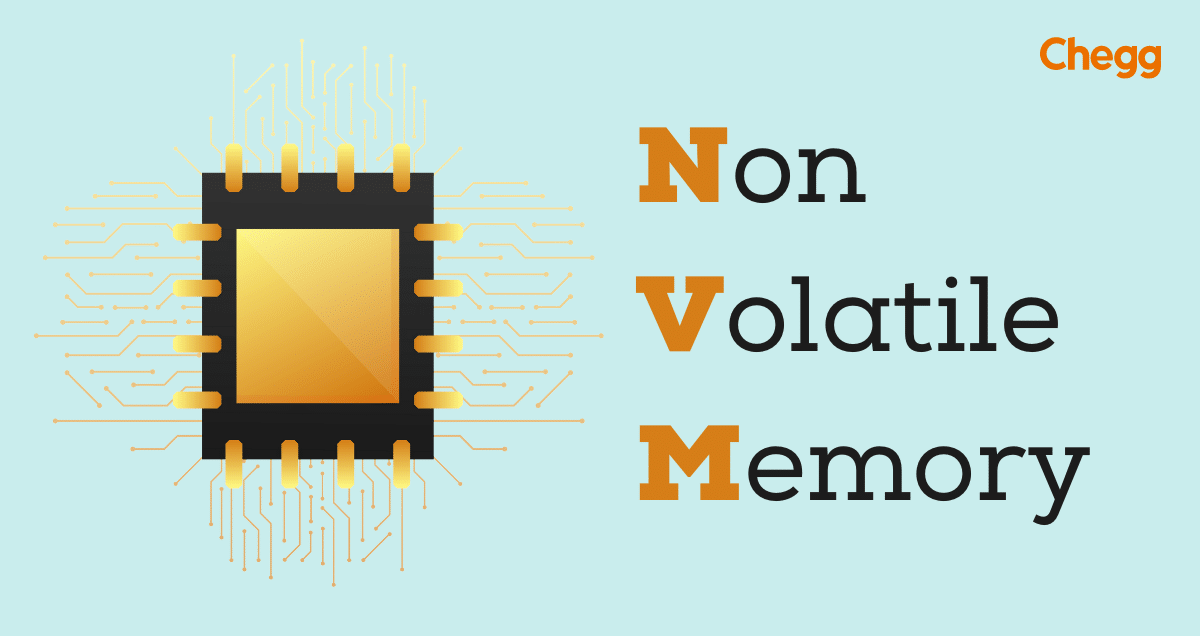Table of Contents
NVM Full Form
Ever wondered what “NVM Full Form” means in a text or online? In the world of technology NVM full form is Non-Volatile Memory, it’s a type of computer storage that keeps data safe even when the power is off. Unlike temporary memory, NVM retains information permanently. This makes it essential for storing important data that needs to stay intact during power interruptions. From smartphones and laptops to data servers and gadgets, NVM is crucial for reliable and durable data storage solutions in modern technology.
Another most popular meaning of NVM full form in chat is “Never Mind.” It means something that was mentioned before isn’t important anymore, and the speaker or writer wants to ignore it. People use it in casual talk, chats, or informal writing when they want to say that a previous statement or question doesn’t matter anymore.
In this blog, we’ll explore Non-Volatile Memory. We’ll learn how it works, its types, and how it’s different from Volatile Memory. Plus, we’ll see how NVM is used in everyday life. Get ready to uncover the fascinating world of NVM!
NVM Full Form in Hindi
The full form of NVM in Hindi is “अस्थायी स्मृति” (Asthaayi Smriti). Here’s a breakdown:
- अस्थायी (Asthaayi) means “Non-Volatile”
- स्मृति (Smriti) means “Memory”
Understanding Non-Volatile Memory (NVM)

NVM meaning is a type of memory that retains data even when power is turned off. When magnetic tapes and punch cards were used to store data permanently, NVM was born. Later NVMs like magnetic and optical disks were more efficient and compact. Memory technology advanced with semiconductor-based NVM full form technologies in the late 20th century. Solid-state devices use magnetic fields or electric charges to store data.
Types of Non-Volatile Memory (NVM)
There are several different types of Non-Volatile Memory (NVM full form), each with its own characteristics and applications. Here’s a breakdown of some of the most common types:
1. Flash Memory:
- This is a common NVM type, divided into NAND and NOR varieties.
- NAND is used in USB drives, SD cards, and SSDs due to its high storage capacity and affordability.
- NOR is faster and great for running code in devices like embedded systems.
2. Hard Disk Drives (HDDs):
- These are traditional storage devices using spinning disks and are slower than SSDs but offer large capacities at lower costs.
- They’re good for storing lots of data without needing super-fast access.
3. Solid State Drives (SSDs):
- SSDs also use flash memory and are much faster than HDDs.
- They improve boot times and application loading speed, but can be more expensive per gigabyte and have limitations on how many times data can be written.
4. Read-Only Memory (ROM):
- ROM is a type of non-volatile memory that is programmed during manufacturing and cannot be modified or rewritten after that.
- It is used to store firmware, BIOS (Basic Input/Output System), and other essential system data in devices like computers, game consoles, and embedded systems.
5. Electrically Erasable Programmable ROM (EEPROM):
- EEPROM is a type of non-volatile memory that can be erased and reprogrammed using electrical pulses.
- It is used for storing small amounts of data that require frequent updates, such as configuration settings in electronic devices.
6. Newer NVM Technologies:
- There are several newer NVM technologies in development that offer potential advantages over traditional NVM types. These include:
- Magneto-Resistive RAM (MRAM): MRAM uses magnetic fields to store data and is very fast and durable.
- Phase-Change Memory (PCM): PCM uses changes in the physical state of a material to store data and is also very fast.
- ReRAM (Resistive RAM): ReRAM uses the resistance of a material to store data and is potentially very dense and low-power.
These types of memory serve various purposes from storing everyday files to running critical system operations, each with its own strengths and uses.
Working Principle of Non-Volatile Memory (NVM)
The general working principle of Non-Volatile Memory (NVM full form) revolves around its ability to retain stored data even when power is removed. Here’s an overview of the working principle common to many types of NVM:
1. Storing Information:
- NVM keeps data without needing power, unlike RAM. NVM cells act like tiny switches that can stay in different positions to hold data:
- Electric Charges: Some NVMs trap electric charges in spots inside the cell. These charges show data as either 1 or 0. Flash memory uses this method.
- Magnetic Fields: Other NVMs use small magnets in the cell. Changing the direction of these magnets represents data. Hard Disk Drives (HDDs) use magnets.
- Material Properties: Newer NVMs change the physical properties of a material, like its resistance, to store data. This is found in technologies like ReRAM.
2. Changing the Switch – Writing:
- To save data, we flip the switch in the NVM cell. This means applying a specific amount of electricity. For example, in flash memory, a high voltage can trap electrons to show a 1.
3. Keeping the Information – Retention:
- To read data, we check the position of the switch in the NVM cell. This could mean looking for a charge, the direction of a magnet, or the resistance of the material, depending on the type of NVM.
4. Reading the Information:
- NVM types vary in how many times they can be written to (endurance) and how long they can keep data without power (retention).
Overall, the working principle of NVM revolves around its ability to store and retrieve data reliably without the need for continuous power, making it essential for preserving critical information in various electronic devices and systems.
Key Components and Structures of Non-Volatile Memory (NVM)
Non-volatile memory (NVM full form) consists of key components and structures that enable it to store data reliably even when power is turned off. Here’s a simplified overview of its main components and structures:
Memory Cells:
- These are the fundamental units where data is stored in NVM. Each cell can hold a bit of data (0 or 1) and retains this information even without power.
Floating Gate Transistor:
- Commonly found in types like Flash memory (NAND and NOR), this transistor has an extra floating gate insulated by oxide layers. Electrical charge stored on this gate determines whether the cell holds a 0 or 1.
Control Gate:
- Surrounds the floating gate and controls the flow of electrons to and from it. By applying voltage to the control gate, the charge on the floating gate can be changed, allowing data to be written or erased.
Tunnel Oxide Layer:
- Separates the floating gate from the channel in which the transistor operates. Electrons tunnel through this layer to charge or discharge the floating gate during programming or erasure.
Source and Drain Contacts:
- Connect the transistor to external circuits. They control the flow of current through the transistor, enabling read and write operations.
Interconnects:
- These metal layers connect multiple memory cells within the NVM device and allow data to be accessed and transferred efficiently.
Programming and Erasing Mechanisms:
- NVM utilizes specific methods to program (write) and erase data. For example, in Flash memory, data is written by trapping electrons on the floating gate and erased by removing them through a process called tunneling.
Array Architecture:
- NVM organizes memory cells into arrays to efficiently store and retrieve large amounts of data. Each cell in the array is accessed using row and column address lines.
These components and structures work together to ensure that NVM can reliably store data over long periods without power, making it suitable for applications ranging from personal electronics to enterprise storage solutions.
Applications of Non-Volatile Memory (NVM)
Non-volatile memory (NVM full form) has many advantages over traditional storage, making it useful in different areas. Here’s how NVM is already helping and could do more in the future:
- High-performance computing (HPC): NVM is fast and has low delays, which is great for handling big data in science, weather predictions, and finding new medicines.
- In-memory computing: Instead of using slower RAM, storing data in NVM allows quick analysis and processing for things like catching fraud or studying the stock market.
- Enterprise databases: NVM can make business apps faster by speeding up how data is found and used. This means quicker transactions and better service for users.
- Cloud computing: Companies that store data in the cloud use NVM to offer fast computers and databases. Users get quick results without needing to manage hardware.
- Embedded systems and IoT: NVM lasts a long time and uses less power, so it’s good for small devices in IoT. This means fast decisions and better answers in real-time.
- Artificial intelligence (AI): NVM helps with training and using AI by giving quick access to data and improving how well models work.
- Gaming: NVM might make games load faster by keeping important data near the processor. This could give players a smoother and more fun experience.
- Video editing and creating content: Pros who make videos and pictures could work faster with NVM, handling big files more easily.
As NVM gets better and cheaper, it will likely be used in even more ways. Faster, more dependable, and low-energy storage will change how we work with data in many fields.
Advantages and Disadvantages of Non-Volatile Memory (NVM)
Advantages of NVM
Non-Volatile Memory (NVM Full Form) outperforms magnetic and optical media. Some of its advantages include:
- Non-volatility: NVM retains data even when powered off. This saves energy and boosts reliability.
- Speed: NVM reads and writes faster than optical and HDDs. This boosts efficiency.
- Durability: HDDs and optical disks break more easily than NVM. This durability protects the data of NVM.
- Scalability: HDDs and optical disks can’t match NVM’s storage density. This data storage capability makes it more scalable.
Disadvantages of NVM
The drawbacks of Non-Volatile Memory (NVM Full Form) limit its applications and performance. Some of the disadvantages of NVM include:
- Cost: NVM costs more than optical and HDDs. This raises startup and maintenance costs.
- Endurance: NVM wears out after a certain number of writes. This shortens the device’s lifespan.
- Compatibility: Some legacy systems and applications that use HDDs or optical disks may not work with NVM. This requires hardware or software changes.
Future Developments and Trends in Non-Volatile Memory (NVM) Technology
Future developments in Non-Volatile Memory (NVM full form) technology are poised to bring several advancements and trends. Here’s a simplified overview:
- Increased Capacity: NVM technologies are advancing to offer higher storage capacities in smaller sizes, meeting the demand for storing larger volumes of data in compact devices.
- Improved Speed: Efforts focus on reducing latency and enhancing data transfer rates, crucial for applications requiring fast access to large datasets.
- Energy Efficiency: Future NVM innovations aim to lower power consumption while maintaining or improving performance, important for mobile devices and energy-efficient data centers.
- Enhanced Reliability: Ongoing improvements in error correction and durability ensure NVM technologies maintain data integrity over numerous read/write cycles.
- Integration with AI and IoT: NVM solutions are evolving to support the growing needs of artificial intelligence and IoT applications, providing efficient storage solutions for vast amounts of data in real-time scenarios.
NVM vs. NVMe
Here’s a comparison of NVM (Non-Volatile Memory) and NVMe (Non-Volatile Memory Express):
| Aspect | NVM | NVMe |
|---|---|---|
| Definition | Non-volatile memory technology helps in keeping data even when the power is off. | Protocol optimized for accessing and managing NVM-based storage devices. |
| Examples | NAND flash, NOR flash, EEPROM, MRAM, FRAM | Utilized primarily with NAND flash-based SSDs. |
| Characteristics | Persistent storage technology | High-performance storage interface |
| Purpose | Data persistence | Enhancing SSD performance |
| Interface | – | PCIe-based interface |
| Advantages | Lasts long, saves energy, comes in different sizes. | Moves data faster, less delay, better for big tasks. |
| Applications | SSDs, USB drives, memory cards, embedded systems | SSDs and other high-performance storage solutions |
| Technology Focus | Memory storage | Storage interface protocol |
Volatile vs. Non-Volatile Memory
The key difference between Volatile and Non-Volatile Memory (NVM Full Form) lies in how they retain data when the power is off.
| Feature | Volatile Memory | Non-Volatile Memory |
|---|---|---|
| Data Retention | Loses data when powered off | Retains data even when powered off |
| Speed | Generally faster | Generally slower |
| Cost per Unit | More expensive | Less expensive |
| Capacity | Lower capacity | Higher capacity |
| Examples | RAM (Random Access Memory), Cache Memory | Hard Disk Drive (HDD), Solid-State Drive (SSD) (NAND flash), ROM (Read-Only Memory), SD cards |
| Use Cases | Storing data currently in use by the CPU | Storing data for long-term access, programs, and operating systems |
| Analogy | Notepad – information is erased once you close it | Book – information remains even after you close it |
Conclusion
Non-Volatile Memory (NVM Full Form) is a type of memory that can retain data even when the power is turned off. NVM is a powerful technology that offers numerous benefits over traditional volatile memory and magnetic or optical media. Understanding the NVM full form and its various aspects helps us understand its importance and potential in software development. NVM offers high-performance, low-power, and reliable storage for multiple devices and applications. It can add features to improve user experience and productivity. It can support new technologies and paradigms that will change the future of computing.
NVM Full Form: Key Takeaways
- NVM stands for Non-Volatile Memory. It’s a type of memory that retains data even when the power is off, unlike RAM (Random Access Memory).
- Includes flash memory (NAND) in SSDs (Solid-State Drives), and emerging technologies like 3D XPoint (3DXP).
- Faster than HDDs, retains data after power loss, higher capacity than RAM.
- Generally slower than RAM, write endurance limitations in some technologies.
- High-performance computing, in-memory computing, databases, cloud computing, embedded systems, AI, gaming, content creation.
- Focus on improving endurance, write speeds, density, and scalability.
- PCRAM, MRAM, STT-MRAM offer exciting possibilities.
- NVM plays a crucial role in enabling faster data processing and storage solutions for various applications.
Learn more about some other full forms:
| HDD Full Form | USB Full Form | ALU Full Form |
| PCD Full Form | MCB Full Form | SIM Full Form |
| CRT Full Form | LCD Full Form | LED Full Form |
Ready to learn more? Click on below button to get the complete list of Full Forms!
NVM Full Form: FAQs
What is the NVM full form?
NVM full form is Non-Volatile Memory.
Does non-volatile memory need power?
Non-volatile memory (NVMe) semiconductors store data and program code without a power supply.
Is non-volatile memory able to store data permanently?
Data is stored on nonvolatile memory without electricity. After switching off the computer, there will be no data loss.
Is non-volatile memory faster?
Non-volatile memory has a higher memory capacity and takes longer to fetch and store data than volatile memory.
Which is the most basic non-volatile memory?
ROM or mask ROM is the most basic non-volatile memory.
Is cache non-volatile storage?
Cache memory is a volatile memory that loses its contents when the computer is shut down.
What is the meaning of NVM?
NVM means a type of memory that retains data even when power is turned off.
Got a question on this topic?