Home » Full Forms » FTP Full Form: File Transfer Protocol
FTP Full Form: File Transfer Protocol
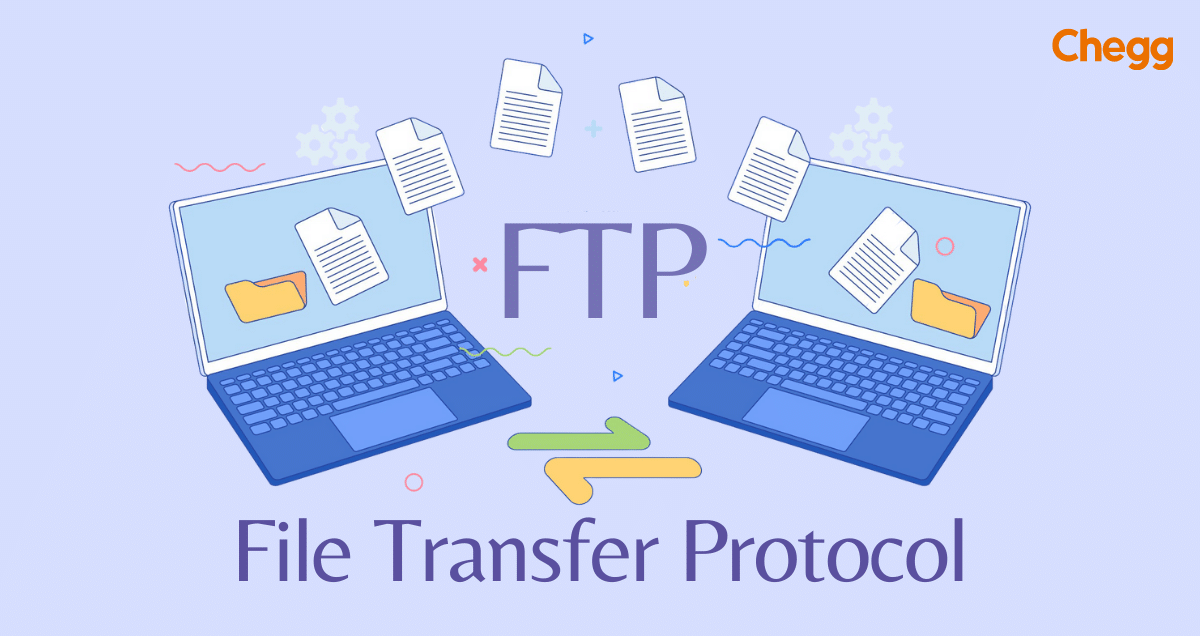
Table of Contents
FTP Full Form
FTP full form, which stands for File Transfer Protocol, is a basic network protocol used for sharing files between a client and a server on a computer network. Created in the early 1970s, FTP has a rich record and has grown over the years to evolve into a formal way for file sharing and management.
Its prestige lies as a loyal and efficient means of sharing files over networks, letting users upload, download, and manage files on remote servers. With its overall adoption and compatibility across diverse media, FTP continues to play a vital role in simplifying seamless data exchange for people and businesses worldwide.
History of FPT Full Form
Abhay Bhushan wrote the original FTP specification. On April 16, 1971, it was published as RFC 114. It was replaced by RFC 765 in June 1980. RFC 959 is the specification in use right now. Initially, FTP applications relied on the DOS command prompt. To make it easier for users to upload and download files, a number of graphical user interface (GUI) clients have since been developed.
Understanding FTP
File Transfer Protocol (FTP) is a network protocol that boosts the seamless transfer of files between a client and a server. It tracks a client-server norm, where the FTP client creates a connection to the FTP server to fulfill various file operations. FTP is a standardized protocol created to foster the exchange of files over a computer network. It feeds a direct method for users to access, transfer, and handle files kept on a remote server. Therefore, users can efficiently upload, download, and manage files across diverse systems and locations by establishing a connection through FTP.
FTP works by using two separate channels for communication: the control channel and the data channel. The control channel runs orders and replies between the client and server, while the data channel is liable for basic file transfers. FTP clients use powers like ‘get’ to download files from the server and ‘put’ to upload files to the server.
To ensure seamless compatibility and secure file transfers, various protocols and standards are associated with FTP. The most shared variants hold FTP, FTPS (FTP Secure), and SFTP (SSH File Transfer Protocol). FTPS enhances safety by adding SSL/TLS encryption to FTP, while SFTP uses SSH to encrypt data during news, making it a perfect option for saving sensitive files during transfer. These protocols have evolved basic tools for businesses and individuals worldwide, letting them share and manage data efficiently.
FTP Components and Terminology
FTP Server
An FTP server is a computer or software application that hosts and contains files for users to access, upload, and download. It replies to FTP client bids and grants access to authorized users to perform file operations on the server.
FTP Client
An FTP client is a software application or program used by users to join FTP servers. It lets users interact with the server, guide its directory structure, and upload files from the client’s system to the server. Also, it helps the user to download files from the server to the client’s system.
FTP User Authentication
FTP servers need user authentication to provide secure access. Users need to provide valid login credentials, such as a username and password, to gain access to the FTP server. Some servers may also sustain anonymous FTP, letting users log in without credentials for public access.
FTP Directory Structure
FTP servers organize files and guides in a hierarchical system, equal to a file system. Users can drive through directories to access exact files or directories on the server.
FTP File Transfer Modes
FTP supports two primary file transfer modes: ASCII (American Standard Code for Information Interchange) and Binary. ASCII mode is fair for transferring text-based files, while Binary mode is used for non-text files like images, audio, and executable programs, ensuring accurate data information.
Apprehending these FTP details and terminologies is critical for efficiently handling and transferring files between clients and servers securely.
Using File Transfer Protocol for Clients
Popular FTP Client Software
Multiple FTP client software choices are available, catering to other operating systems and user selections. Some popular choices retain FileZilla, Cyberduck, WinSCP, Core FTP, and CuteFTP.
Setting Up and Configuring an FTP Client
Lose the desired software on your device to start using an FTP client. After induction, configure the client by entering the FTP server’s address, port number, and login credentials (username and password).
Connecting to an FTP Server
Once configured, link to the FTP server by forming a connection from the FTP client. The client will set communication with the server using the provided details.
Navigating and Managing Files and Directories
After linking, you can guide through the server’s directory structure, listing available files and directories. You can form new directories, rename files, and perform various file management tasks.
Uploading and Downloading Files
To upload files to the server, pick the file from your local system and use the ‘upload’ command. To download files from the server to your regional system, select the file and use the ‘download’ command.
Managing FTP Sessions
FTP clients let users work on multiple sessions, relating to different servers simultaneously. Sessions can be held for future use, helping quick access to earlier connected servers.
Using an FTP client simplifies the file transfer method and certifies users with intuitive interfaces for efficient file control on remote servers.
FTP Security
Common FTP Security Risks
FTP security is a vital aspect to consider when using File Transfer Protocols for sharing files over networks. Although FTP provides a convenient method for data exchange, it also presents certain safety risks that require addressing to safeguard sensitive data.
Some familiar FTP security risks include data interception during dispatch, unauthorized access to files and directories, weak authentication mechanisms, and the possibility of malware-infected files being transferred.
Secure FTP Protocols
Secure FTP protocols have been created to enhance the security of file transfers, such as FTPS (FTP Secure) and SFTP (SSH File Transfer Protocol). FTPS adds SSL/TLS encryption to FTP, ensuring data confidentiality during transmission. SFTP, on the other hand, utilizes SSH for secure file transfers, offering data encryption and authentication.
Implementing FTP Security Measures
Several measures can bolster FTP security. These include using safe protocols like FTPS or SFTP for encrypted data dispatch and executing rich user authentication. Hence, executing access controls to limit user support, regularly editing FTP server software to fix general exposures, and using firewalls to regulate grid traffic and control unauthorized access.
By accepting these safety steps, users can remarkably reduce the risk of data breaches and unauthorized keys, securing the safe and faithful transfer of files via FTP.
What is an FTP port?
Data transfer between a computer and a server is made possible by an FTP port, which serves as a communication endpoint. The software can only connect through a network through a limited number of ports that are used by the operating system of a computer. To exchange files quickly between the client and server, an FTP port must be open.
How To Change FTP Port Numbers
Application servers are given default port numbers; however, there are two methods you can use to modify them:
- Go to the settings page of your FTP application and change the port number there.
- Include the port number in the address of the FTP server. To do this, finish the FTP server address with a colon and the new port number, if applicable, before the “/” symbol. For instance, ftp:/mydomain.com:####/, where the digits are separated by a “#.”
Advantages and Limitations of FTP
Advantages of FTP
Simplicity
FTP is easy to use, making it free to users with unstable levels of technical expertise. Its typical commands and user-friendly interfaces simplify the file transfer method.
Widespread Support
FTP is endowed with various active plans, making it a universal solution for file transfers across various outlets.
Efficient File Transfers
FTP excels at transferring large files efficiently, making it perfect for strategies requiring fast and faithful data exchange.
File Organization
FTP’s hierarchical manual setup permits users to organize files systematically, simplifying file management on remote servers.
Limitations of FTP
Lack of Encryption
By default, FTP lacks encryption, allowing potential interception of transmitted data and compromising data protection.
Limited Security Features
FTP lacks evolved security parts, making it helpless to unauthorized keys and potential data breaches.
Firewall Interference
FTP can face problems with firewalls and web setups, directing to link problems in certain conditions.
No Error Handling
FTP does not have built-in error-handling tools, making it hard to recover from transfer defeats without manual intervention.
Future of FTP
Evolution of FTP Technology
FTP is likely to see ongoing progress and optimizations to improve its performance, making file transfers even more rapid and more efficient. This progress will focus on simplifying the transfer process, easing latency, and supporting larger file sizes.
Enhanced Security Measures
Security will be a top emphasis in the fate of FTP. Developers will blend robust encryption and authentication mechanisms to cover data during transmission.
Integration with Cloud and Web Services
As cloud computing and web services persist to grow, FTP will adjust to seamlessly integrate with these platforms. Users can move files to and from cloud storage effortlessly, making FTP a vital part of mixed cloud solutions.
Conclusion
In conclusion, File Transfer Protocol (FTP) remains an essential and vital tool for sharing files between clients and servers in diverse industries. We have studied the full form of FTP, its past, and its value in enabling efficient data sharing.
Learn more about some other full forms:
| NFT Full Form | PLC Full Form | NVM Full Form |
| JPEG Full Form | SEO Full Form | TCP Full Form |
| SaaS Full Form | DSC Full Form | GIF Full Form |
FTP Full Form: FAQs
FTP full form stands for File Transfer Protocol. It operates on a client-server norm, where an FTP client forms a connection to an FTP server to execute file processes like uploading and downloading files.
FTP is not secure since data is sent in plaintext, making it vulnerable to interception. Nevertheless, certain FTP protocols like FTPS and SFTP deliver encryption and fast data information
Some popular FTP client software include FileZilla, Cyberduck, WinSCP, Core FTP, and CuteFTP.
Yes, FTP is suited for moving large files efficiently, making it a preferred choice for procedures that concern handling large volumes of data.
Got a question on this topic?