

Quick Summary
- Learn the key components of a professional email to ensure clear and effective communication.
- Access various sample emails for different professional scenarios to guide your writing.
- Discover useful tips to enhance your email writing skills, including maintaining a professional tone and proofreading.
Table of Contents
Writing an email in the correct email format is vital. Email or electronic mail is a means of exchanging messages between people with the help of electronic gadgets. It is a more flexible and effective method to communicate with people in any corner of the world.
Email formats are generally casual or professional. It gets widely used as a means of professional communication. Every Corporation, Institute, Organization and Business use email to contact their employees for an informal or formal conversation. There are two major formats called Formal Email and Informal email. Also, emails are important and efficient in sending and receiving files and data over the internet.
An email format should be short, captivating and to the point. It should grasp the attention of the reader immediately. Otherwise, the email will become vague and ambiguous. If it gets boring, it will not fetch quick responses from the reader. Also, accurate grammar and spelling are vital components of an email. The best practice in email writing is to be clear, simple and direct.
Components of an Email Format
1. Subject Line
A subject line informs the recipient about the specific contents of an email. It is the single, most important thing of an email format because someone opens a mail or not, depending on it. Moreover, a good, crisp, clear and to-the-point subject line is a priority email component. Hence, it will compel and coerce the recipient to read it. A subject line depends on the content and purpose of the sender.
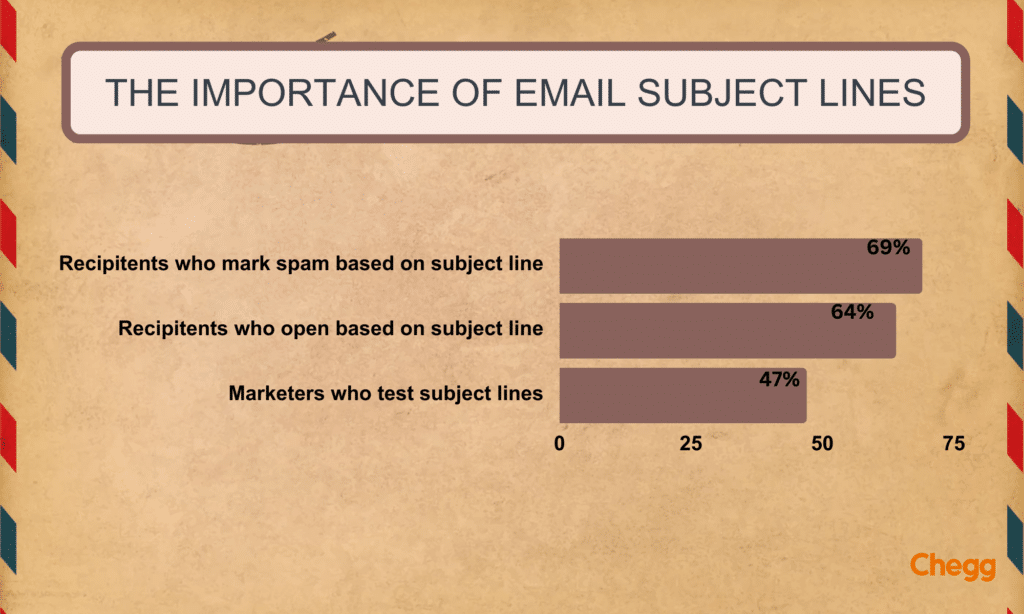
Some important points to follow
- The subject line in an email format should be short. Ideally, it is supposed to be six words or one line at the most.
- Engaging and Informative words are kept at the beginning of the subject line.
- Using markers is a great option to narrow down the length of a subject line. For example, Notice, Reply, Fwd and Urgent are notable options.
- The subject line has to be simple and direct to the point.
- Use something relevant so that the recipient can recognize it. Like adding an acquaintance’s name or an article, place or show they appeared.
- Never use generic or clickbait subject lines. Only concise and personal subject lines will drive clicks.
Some examples of perfectly written subject lines
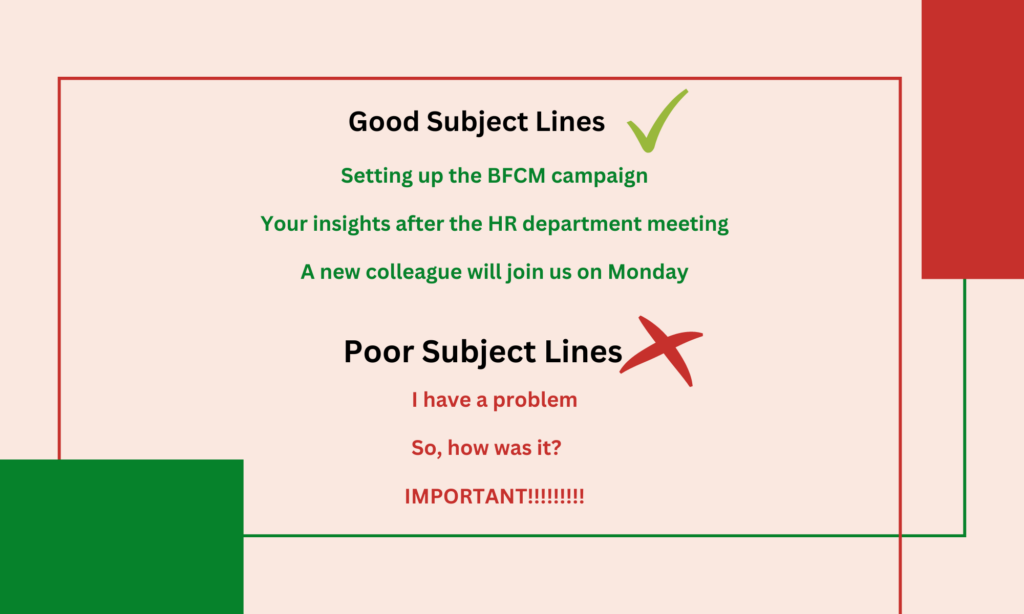
- Urgent Leave Application
- List of New Recruits
- Advertising Budget, July 2022
- Meet the New HR Representative
- Resignation
- Job Application for Content Writer
2. Salutations
Salutation in an email format is a means to greet someone before starting to talk about the main subject. Besides, it varies from person to person, depending on the relationship one has with the recipient. Various options are available depending on the level of formality an individual has with the receiver. Therefore, it may begin with a simple ‘Hi’ preceding the name, or a more formal like ‘Dear Madam/Sir’, ‘Dr. XYZ’ or ‘Professor XYZ’.
Every email gets addressed to someone specific. As a result, we can also greet a person by their name. Otherwise, in an official setting, the salutation should depend on the relationship the sender has with the recipient.
Some vital points to keep in mind
- Salutations should always be respectful. Also, it should never be skipped or omitted while writing an email.
- Avoid using any nicknames, first names or only surnames in a salutation.
- In an extremely formal setting, use a colon instead of a comma after the salutation.
- When the sender is unfamiliar with the name of the recipient, then salutations like ‘To Whom It May Concern or simply ‘Dear Madam/Sir’ has to be used.
- Writing in an email format addressed to senior officials, salutations should adhere to the designation of the recipient or just their Surname preceded by a ‘Dear’.
Some examples of appropriate salutations:
- Greetings
- Hi XYZ
- To The Manager
- Dear Ms Arora
- To Whom It May Concern
- Dear XYZ
3. Email Body
The body states what the email is talking about. Here, the sender crafts all the points or information they want to present to the recipient. Hence, it is a vital part of an email format. When writing an email to a stranger, a brief introduction has to be provided in the body and immediately get to the main topic. The body in a format states the purpose of the sender. Moreover, the body should be short and simple with no extra ambiguous pieces of information. An email is not the place to have lengthy continuous conversations.
Some vital points to keep in mind
- Using standard font size and style in the format is a good habit. Also, before sending the email, a sender should do final proofreading, spell check and grammar check.
- Avoid using any cliched terms and repetition of words in the email format.
- A positive approach and tone should be maintained throughout the body, even when rejecting any job offer or salary hike request.
- One email should contain only one topic. Suppose a sender wants to talk about two different issues with the same recipient. Then, write two separate emails stating the subject. As a result, this makes it convenient for the recipient to understand and reply efficiently on two different topics.
Some examples of email body –
- I have been using your application for a while, and I would like to report a bug in the app I’ve recently encountered.
- We would like to invite you to speak at our marketing seminar.
- I am running a Youtube channel based on fashion and would love to feature your brand in the next video.
4. Email Tone
The tone of your email can determine how the recipient will interpret your message. A negative or aggressive tone can create a hostile environment and make the recipient defensive, whereas a positive and friendly tone can make the recipient feel valued and appreciated. Your tone can also help to establish a professional relationship with the recipient, especially if you’re communicating with them for the first time.Some vital points to keep in mind are:
- Consider the recipient’s perspective and tailor your tone accordingly.
- Always start with a polite greeting that matches the formality of your email.
- Use appropriate punctuation and capitalization to convey your tone accurately.
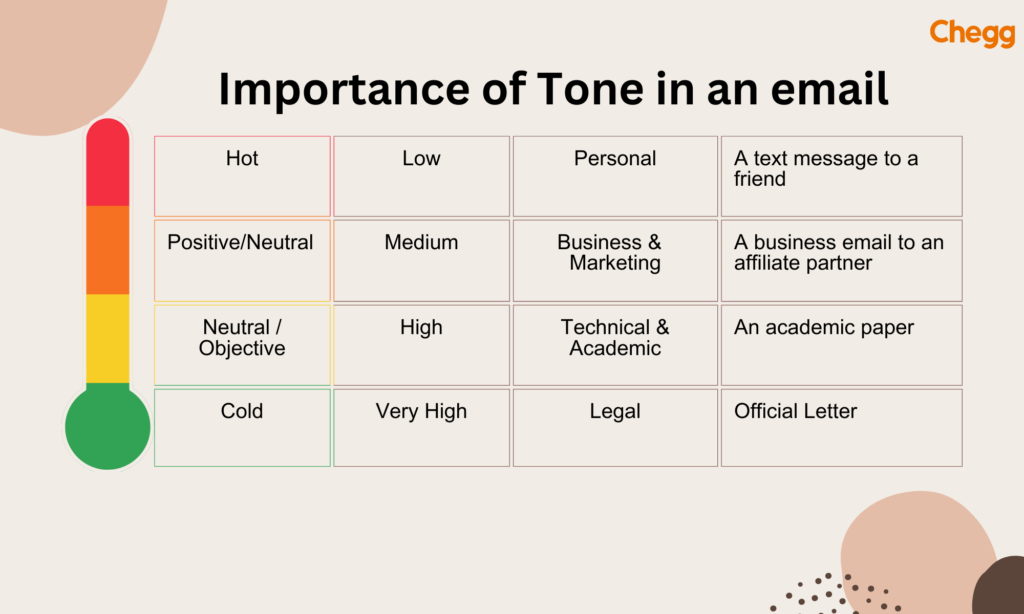
Example
Dear Mr. Suresh, I hope this email finds you well. I wanted to follow up on our previous conversation about the project timeline. I understand that there have been some delays, but I’m confident that we can work together to find a solution. Thank you for your help and support on this project so far. I look forward to hearing your thoughts on how we can move forward.
5. Email Closing
Email closing is a crucial component of the email format. Here, the sender has to end his email respectfully after stating the matter earlier in the body. Also, the email closing tells the recipient what’s next. It includes a final call to action, wishing them luck and success, or wanting a favour regarding something. Any of these has to get stated respectfully and formally. Similarly, the best way is to get cordial at the end and provide a brief salutation to finish. Another way to form an email closing can be to end on a friendly note showing one wants to keep in touch with the recipient.
Some vital points to keep in mind:
- The email closing should be genuine.
- The email closing should support the email format and the nature of the content.
- If the email is long, reiterate the main concern, request or issue to emphasise.
Some examples of a perfect email closing
- Thank you for the help and valuable feedback. Let’s keep in touch!
- Looking forward to hearing from you soon.
- Please let me know by Wednesday, July 6th, if you’d like to speak at the seminar.
6. Show Gratitude
It’s important to show gratitude in your emails, especially when someone has done something for you or has provided you with information. Adding a simple “thank you” to your message can make the recipient feel appreciated and valued. This can help to build a positive relationship between you and the recipient. Incorporating a thank you message in your email signature is also a good practice to show appreciation. Some vital points to keep in mind are:
- Keep your thank you message concise and sincere. Avoid using generic or impersonal phrases.
- If possible, mention the specific reason for your thank you message. This can help to show the recipient that you value their contribution.
- Incorporate your thank you message into your email signature, so it’s visible to the recipient in every email you send.
Example
Thank you for taking the time to read this email. I appreciate your attention and look forward to hearing from you soon.
7. Mention a Call to Action
A call-to-action (CTA) is a statement that encourages the recipient to take a specific action, such as replying to your email or clicking on a link. Including a clear CTA in your email can help to ensure that the recipient understands what you want them to do. This can also help to prevent any confusion or misunderstandings. Make sure your CTA is clear and concise, and it’s always good to follow up after sending an email with a CTA. Some vital points to keep in mind are:
- Keep your CTA clear and concise. Avoid using vague or ambiguous language.
- Use action-oriented language to encourage the recipient to take action. For instance, instead of saying “let me know if you’re interested,” say “please reply to this email with your availability.”
- Follow up after sending an email with a CTA if you don’t receive a response. This can help to ensure that the recipient didn’t miss your CTA or forgot to respond.
Example
Please reply to this email with your availability for a follow-up meeting. I look forward to discussing this further with you.
8. Signature
An email format ends with the last component called a signature. These are the final words to denote the recipient, along with your name and credentials. A well-formed signature is sure to leave an impression on the reader. As a result, if the recipient is impressed, they will be swift and can be useful in their reply.
Signatures should be simple words conveying respect toward the recipient. Some individuals design their signatures to make them look attractive and effective. The email signature should look visually appealing and well organized. Hence, this would earn extra credit points from the recipient if the signature is memorable and aesthetic.
Some vital points to keep in mind:
- It consists of the sender’s name and contact details preceded by a polite phrase to denote the recipient.
- When writing an email to a person for the first time, a signature should consist of the full name.
- Avoid using any flashy signature to end the email.
Some Examples of Signature
- Kind regards
- Sincerely
- Respectfully
- Yours truly
- With love
- Thanks again
You can also read our Blog on How to Write a Bonafide Certificate.

Email Format Samples
There are various format samples in which the emails can be formed and written. The Email templates depend on the tone, purpose and level of formality. As a result, different email formats are used in different scenarios to cater for the need of the sender. Also, the format has to be used according to the recipient and can be tweaked depending on the occasion.
Some useful format samples used for different purposes are discussed:
Email Format for Requests
Subject: Sick Leave Request
Dear Mr./Ms. [Last name],
I would like to request sick leave from Monday, June 13th, till Friday, July 1st.
I will be undergoing knee surgery. So, at my doctor’s recommendation, I need to be off work for some time to recover. I will complete all my current projects and pending tasks before leaving. Hoping to be back at work on the 4th of July.
I am Looking forward to your approval.
Sincerely,
[Your name]
[Contact Info]
[Job title]
Bonus Tip – It’s vital to be clear with the request asap. Follow it with a legitimate reason to make the request sound stronger.
Email Format for Complaint or Query
Subject: Complaint regarding the quality of the Hammer headphones
Dear Customer Support,
I purchased a Hammer 355 wired headset at Slipkart Online Store on Friday, August 12th. I used the headset for about a week. Later, I discovered that the right-side headset stopped working. No sound was coming out, and it was completely dead.
Unfortunately, the slipkart store refused to replace the headphones or return my money because it was out of the replacement period. The seven days return policy had just ended.
I’m very disappointed and heartbroken because of the quality of the product. Also, the after-sales service of the slipkart store on your product caused me mental anxiety.
I hope to resolve this issue and get my money back or get a replacement product. Otherwise, I will have to take further action.
Best regards,
[Your name]
Bonus Tip – A formal complaint should be professional in tone but strongly worded and criticised adequately. The content should not be dramatic and undignified.
Email Format for Questions
Subject: Enquiry about entry fee discounts for the Annual Coding Competition
Dear Sir/Madam,
It is to enquire if you provide student discounts on the entry fee to your Annual Coding Competition, held on September 15th.
I’m a 3rd year CSE student at Jadavpur University. I’m very enthusiastic and excited about your event. But, unfortunately, the entry fee to participate in the competition is too high for me.
I won a lot of accolades and prizes for coding. Hence, I will attach my certificates to this email. I would appreciate it if you could offer me an additional discount seeing my achievements because I want to crack the coding competition held at your campus and win.
I will be Looking forward to hearing from you!
Thanks,
[Your name]
Bonus Tip – Use indirect questions instead of direct ones.
Email Format Response to a Complaint/Query
Subject: Response to the complaint dated [Date]
Dear [Name Of Complainant],
We are sorry for the unpleasant experience you had with our product. I can understand your frustration. I have forwarded your complaint to our product quality team. We’ll do our best to make sure this never happens again.
I have initiated a refund on your purchase. It should reflect in your bank account within seven days. We want to offer you an additional 15% discount for your next purchase on our official online store. Please use this promo code to get a discount on any product. [link]
Please accept our apologies for the inconvenience you had.
Best regards,
[Your name]
[Designation]
[Contact details]
Bonus Tip – The tone should be friendly and reassuring while responding to complaints. Also, there should be no counter questions and maintain a formal attitude while replying.
Email Format for Students Asking for Documents from College
[Date],
(Principal’s Name),
(College Name)
(College Address)
(City, State, Zip Code)
Subject: Request for Documents [Nature of Document].
Dear Sir/Madam,
I am [name] and a student of [batch and department] at [college name]. I am writing to request the character certificate document for myself because I need these documents urgently for taking admission to an institute for my higher education.
Kindly send them to my mail id xyz@gmail.com [email/mailing address). I will be grateful if you could send me the mentioned documents by 10th September.
Thanks in advance for the document. I am looking forward to hearing from you.
Sincerely,
[Your Name]
[Department and Year]
[Contact Information]
Bonus Tip – Mention a date earlier than the date you require the documents. It will help if there is any delay in their official process. It can also make their response quick.
Email Format for an Announcement in Office
Subject: Meet the New Marketing Head of our Company
Dear Team,
I am pleased to introduce you to Ashish, who got promoted to a new role as the Marketing Head of our Company. He shall lead from now on every marketing strategy and plan the course of action. He will make sure you all enjoy the work. Also, you all would like his approach and work ethic for the betterment of this organization.
Feel free to greet Ashish in person and congratulate him on the new role!
Best regards,
[Your name]
[Designation]
Bonus Tip – Produce a tone of excitement and happiness in the email. Use appropriate punctuation to show excitement and thrill.
Frequently Asked Questions
What is the format for an email?
Email format comprises a subject line, greetings, content and closing email signature. To write the best and most authentic emails, one should use all these components to make their emails effective.
Which email format is best?
The formal emails are most accurate and to the point. But, the best email format depends on the need of the sender and the purpose of his email. According to the scenario, the sender has to choose the best mail format to suit his needs and requirement.
How do I write an email?
To write an email, use a professional email address. Next, mention a simple and short subject line followed by formal greetings. Crisply write the content and purpose. Mention the CTA and closing remarks followed by a professional signature to end the mail.
How do you send a professional email?
In sending a professional email, the tone should be formal and appropriate. Do not use slang. In addition to this, be informative, kind and thankful. Concisely write the contents. Also, use a meaningful subject line to begin the email.
Related Reads
To read more related articles, click here.
Got a question on this topic?