Home » Full Forms » DNS Full Form: Domain Name System, Advantages, Disadvantages, and Working
DNS Full Form: Domain Name System, Advantages, Disadvantages, and Working
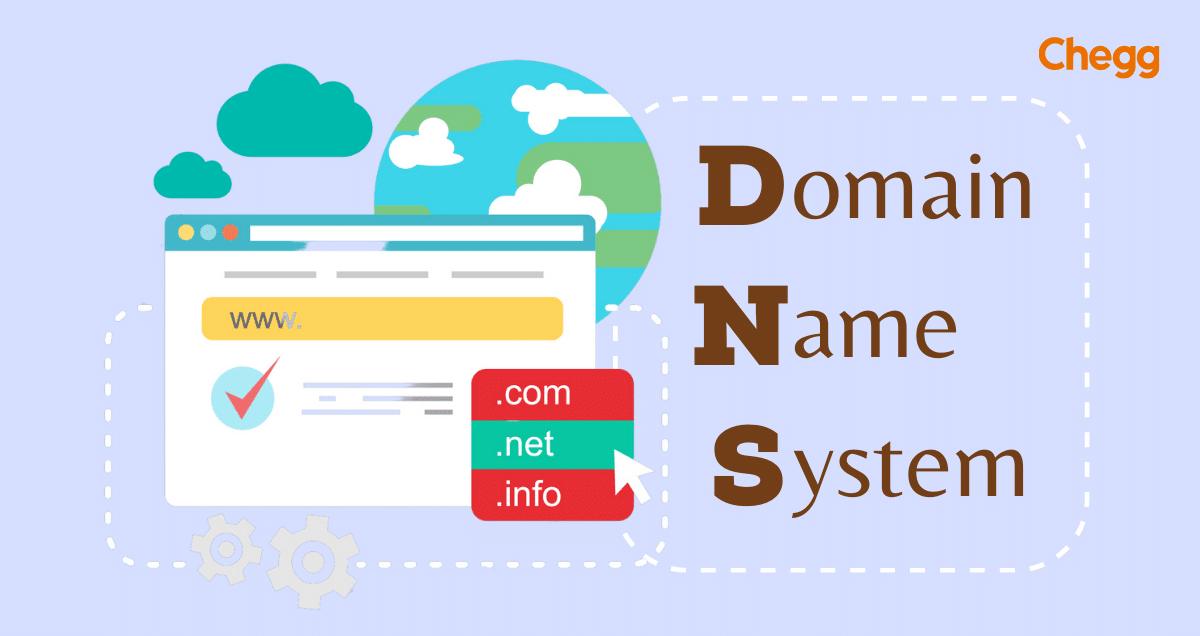
Table of Contents
DNS Full Form
DNS full form is Domain Name System. It is like an Internet phonebook, which turns user-friendly website names (such as www.example.com) into computer-friendly IP addresses (such as 192.168.0.1).
DNS does more than simply translate names to addresses. It is also helpful for email delivery, load balancing, and security. It ensures quick loading of websites and safeguards us from harmful websites.
Understanding the Acronym DNS
Let’s break it down to see what each part means.
- Domain: A domain is a unique name identifying a website or an online business.
- Name: A name is a word or phrase that identifies a website, such as Google.com or Facebook.com.
- System: In the case of DNS, the organized structure and processes refer to enabling the translation of domain names into IP addresses.
Early DNS Development: Before the Internet, computer networks relied on a centrally managed text file called “hosts” that stored domain name-to-IP address mappings.
Evolution of DNS
Let’s look at its early development and major milestones:
- In the 1980s, developers developed DNS as a substitute for the “hosts” file, introducing a distributed hierarchical structure for increased scalability and efficiency.
- TLD creation: The creators established top-level domains (TLDs) to categorize domains based on their function or geographical location, such as .com for commercial and .org for non-profit organizations.
- DNS Security Extensions (DNSSEC): DNS Security Extensions (DNSSEC) created digital signatures to improve security by adding them to DNS data.
- Internationalised Domain Names (IDNs): IDNs enable the use of non-ASCII characters in domain names, allowing for domain names in local languages.
- IPv6 Integration: DNS was critical in supporting the conversion of domain names to longer IPv6 addresses.
How does DNS work?
The DNS directory does not match names to numbers anywhere on the internet. WhoIs had over 332 million domain names listed as of 2017. Domain name servers, sometimes shortened to DNS servers, store the directory, which the internet distributes throughout the world. The purpose of these DNS server connections is to offer redundancy and updates.
4 DNS Servers that load the Web Page
- DNS Recursor – The phrase “a librarian tasked with finding a certain book somewhere in a library” comes to mind when one hears the name DNS Recursor. With web browsers and other client programs, client machines can query the DNS recursor. Typically, the recursor is responsible for sending additional queries on the client’s behalf to the DNS server.
- Root Name Server – The process of translating (resolving) human-readable hostnames into IP addresses begins with the root name server. The index of a library, which guides users to particular areas of the collection, can be likened to it.
- TLD Name Server – Top-level domain (TLD) nameserver A TLD name server is comparable to a particular library shelf. In this case, the TLD (top-level domain) of the hostname, which is “com”, is located by this nameserver to determine the IP address associated with the final portion of the hostname.
- Authoritative Name Server – It can be compared to a dictionary on a bookshelf, where one can look up the definition of a particular name and find it. The authoritative nameserver is this one. A nameserver query’s ultimate destination is the authoritative nameserver. If the requested hostname’s IP address is present in the database of an authoritative name server, DNS Recursors (libraries) receive IP addresses.
Components of DNS
Here are some important Domain name system records:
- The A (Address) Record means a domain name to an IP address.
- MX (Mail Exchange) Record: The MX record shows the mail servers responsible for email delivery for a domain.
- CNAME (Canonical Name) Record: A CNAME record creates a domain alias or nickname. It directs a domain or subdomain to the A record of another domain.
- NS (Name Server) Record: The NS record identifies the domain’s authoritative name servers.
Role of DNS in Web Browsing
Domain Name System (DNS Full Form) is essential for web browsing because it converts domain names into IP addresses. DNS resolution is when you enter a domain name on your web browser to convert the domain name to the suited IP address. This translation enables your device to find and connect to the web server that hosts the website you want to access.
DNS Security
The DNS security is critical for preventing threats like DNS spoofing and cache poisoning. DNS spoofing occurs when hackers mislead DNS resolvers by supplying fake information, sending visitors to malicious websites, or intercepting sensitive data.
Cache poisoning, on the other hand, occurs when an attacker corrupts the DNS cache with changed or fake data, resulting in inaccurate IP address resolves. DNSSEC (DNS Security Extensions) was designed to improve DNS security.
DNSSEC encrypts DNS data with digital signatures, ensuring the authenticity and integrity of DNS answers. Adding DNSSEC can enhance the trust and dependability of DNS, offering improved protection against various DNS-based attacks.
Common DNS Terminology
DNS is widely used with different terminologies as follows:
- DNS Resolver: A DNS resolver is a component that accepts DNS requests from client devices and directs them to helpful DNS servers.
- DNS Zone: A DNS zone is an area of the DNS namespace controlled by a single authority.
- A DNS registrar is a company that takes into note and manages domain names on behalf of individuals or corporations.
- A DNS query is a request from a client to a DNS resolver and server for the IP address associated with a given domain name.
DNS in Practice
Configuring DNS settings in practice involves entering DNS server addresses on devices or network settings to ensure proper name resolution. Troubleshooting DNS difficulties can include assessing network connectivity, checking DNS server availability, flushing the DNS cache, or looking for mistakes in the setting DNS setup.
DNS Alternatives and Future Trends
In addition to the usual DNS services provided by ISPs or network administrators, alternative DNS providers have emerged. Some offer specific features such as better security, privacy, or content screening.
Alternative DNS providers have emerged, each with their own set of unique features such as better security, privacy, or content filtering. Also, developing technologies such as DNS over HTTPS (DoH) and DNS over TLS (DoT) aims to encrypt DNS transmission, providing consumers with increased privacy and security.
Emerging DNS technologies such as DNS over HTTPS (DoH) and DNS over TLS (DoT) seek to encrypt DNS traffic for increased privacy and security.
Advantages of DNS
- DNS guarantees uninterrupted delivery of critical messages to users.
- Anycast technology allows requests to be handled by the closest available node during maintenance or downtime.
- DNS can fix mistakes fast.
Disadvantages of DNS
- The DNS root registry is under the authority of ICANN, a private non-profit organization. The idea of network neutrality is called into question by this link to a particular nation.
- The World Wide Web (WWW) would be severely impacted by the DNS collapse. Even with several root servers and backup servers, DNS servers located in different places could be seriously harmed by any damage.
Conclusion
DNS full form (Domain Name System) is an important part of the Internet worldwide, allowing us to access websites and online services using simple domain names. It easily converts domain names into IP addresses, allowing devices and servers to communicate in real time.
Learn About Some Other Full Form:
DNS Full Form FAQs
DNS caching temporarily stores DNS responses in local memory or cache to speed up DNS queries for the same domain.
The Time-to-Live (TTL) number specified in DNS records defines and varies the DNS caching time.
DNS propagation represents how many times DNS changes spread across all DNS servers worldwide.
A DNS server is a network device that keeps the records of DNS and answers DNS inquiries by supplying the IP address associated with a domain name.
Got a question on this topic?