Home » Full Forms » CGI Full Form: How Computer-Generated Imagery Transforms the Big Screen
CGI Full Form: How Computer-Generated Imagery Transforms the Big Screen
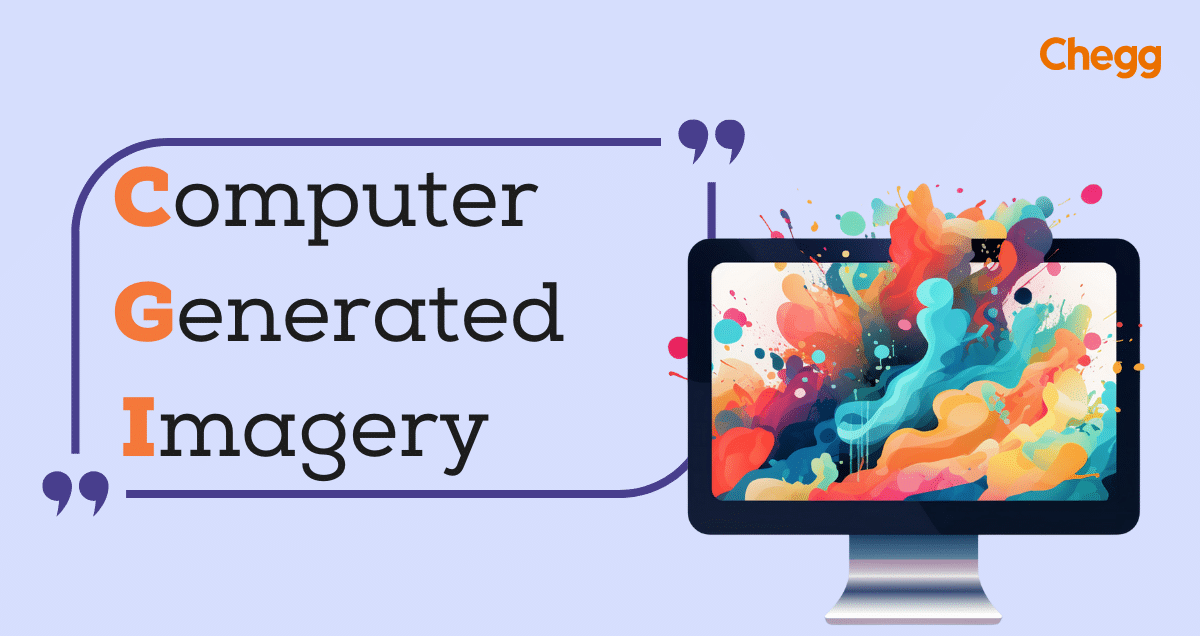
Table of Contents
CGI Full form
What is the full form of CGI?
CGI Full Form stands for Computer Generated Imagery. It refers to images created with the help of computer programs and hardware. CGI means computer-generated imagery. Special effects in movies, animated movies, and video games heavily rely on CGI techniques.
Evolution and History of CGI
The evolution of CGI technology started in the late 1960s and early 1970s with the help of Vector graphics. 2D computer graphics were initially used to generate simple shapes and lines. Then by the 1980s, 3D polygon graphics appeared and photorealistic images came into existence. Today, this can create stunningly realistic computer-generated images with advancements in 3D modeling and rendering software. Major films heavily depend on CGI techniques to create convincing virtual environments and visual effects.
What is CGI, How Did It Come About, and Why it’s Developed?
Computer Generated Imagery (CGI) has become an indispensable tool in the world of visual media. It’s the technology behind the awe-inspiring special effects in movies, the captivating characters in video games, and the realistic simulations used in various industries. But what exactly is CGI, and how did it evolve into the powerful tool it is today?
What is CGI?
CGI is the application of computer graphics to create or enhance images across various media, including:
- Art and printed media: Illustrations, concept art, and even architectural renderings can utilize CGI.
- Video games: CGI breathes life into game characters and environments.
- Films and television: From fantastical creatures to breathtaking landscapes, CGI is a cornerstone of modern filmmaking.
- Commercials and simulations: CGI’s ability to create realistic scenarios makes it valuable for advertising and training purposes.
The beauty of CGI lies in its ability to generate both static images (like concept art) and dynamic animations. Furthermore, CGI creations can be two-dimensional (2D), like some early video game characters, or three-dimensional (3D), allowing for incredible depth and realism.
The Pioneering Minds Behind CGI
The development of CGI wasn’t a singular invention, but rather a collaborative effort spanning decades. Pioneering researchers, engineers, and artists from both academic and industry settings played crucial roles. Here are a few notable names:
- Ed Catmull: A computer scientist who co-founded Pixar and made significant contributions to 3D animation techniques.
- Ivan Sutherland: A visionary computer scientist who developed early concepts for interactive graphics and virtual reality, paving the way for CGI applications.
- Jim Blinn: A computer graphics researcher who created foundational algorithms and techniques still used in modern CGI software.
Why Did CGI Emerge?
The evolution of CGI stemmed from a desire to overcome limitations and unleash creativity across various fields:
- Fueling Imagination in Entertainment: CGI allows filmmakers to create fantastical elements and manipulate images in ways that traditional filming techniques couldn’t achieve. This has led to groundbreaking special effects and immersive storytelling experiences.
- Scientific Simulations: CGI’s ability to create realistic 3D models has applications beyond entertainment. Scientists can use CGI to model complex systems, conduct virtual experiments, and visualize data in ways that traditional methods cannot.
- Product Development and Engineering: Prototypes and simulations can be digitally created using CGI, allowing engineers to test designs, identify potential problems, and optimize products before physical production begins. This saves time and resources.
Understanding CGI Basics
Computer-generated imagery refers to digital visual content created using 3D modeling, animation, and visual effects software on computers. 3D modeling software creates 3D models of objects and characters, which serve as the basis for CGI. Rendering software converts the 3D models into 2D digital images and videos using techniques like lighting, texturing, and camera movement to make the CGI realistic. CGI is used in filmmaking for special effects and computer-generated characters in movies. It is also widely utilized for animations, visualizations, and video game graphics. The advancement of CGI technology has enabled the production of highly realistic CGI images and animated characters that closely resemble real objects and scenes, though requiring powerful hardware and specialty GPUs to render complex 3D scenes efficiently.
How CGI Works
Computer Generated Imagery (CGI) has revolutionized visual storytelling, breathing life into fantastical creatures and awe-inspiring landscapes on screen. But how exactly does this magic happen?
From Concept to Creation: The CGI Pipeline
The CGI process is a collaborative effort involving several stages:
- Conceptualization: The journey begins with brainstorming and design. Artists and teams meticulously plan the scene or object, considering its form, function, movement, lighting, and overall aesthetic. Concept art or storyboards are often created to visualize the initial ideas.
- Modeling: Skilled professionals utilize 3D modeling software (e.g., Maya, 3DS Max, Blender) to meticulously craft the digital blueprint of the CGI element. This 3D model serves as the foundation for all subsequent steps.
- Texturing: Just like adding details to a painting, textures bring the 3D model to life. Artists meticulously apply digital textures like skin, fur, scales, or building materials, creating a visually stunning and believable final product.
- Lighting: Lighting plays a crucial role in creating a sense of realism. Digital lighting tools are used to define light sources, shadows, and reflections, ensuring the CGI element seamlessly integrates with the final scene.
- Rendering: This is where the magic happens! The 3D model, textures, and lighting information are processed by a rendering engine to create the final image or animation sequence. Think of it as transforming a blueprint into a finished product.
- Post-production: The final CGI element may undergo additional refinement and editing. In movies, it’s often skillfully blended with live-action footage to create a cohesive and immersive viewing experience.
Essential Roles in CGI Production
Computer Generated Imagery (CGI) breathes life into fantastical creatures and awe-inspiring landscapes on the big screen. But this captivating world is a collaborative effort, requiring a diverse team of skilled professionals. Let’s delve into some of the key creative and technical roles that bring a director’s vision to life:
Art Department:
- Concept Artists: These visual storytellers translate the director’s vision and script into initial concept art. Their work serves as a communication bridge for the entire team, ensuring everyone understands the creative and technical challenges ahead.
Pre-visualization Department:
- Pre-visualization Designers (Pre-viz): Using basic 3D models and graphics, Pre-viz artists create “rough drafts” of the final visual effects shots. This allows directors to plan camera angles, storyboard, and identify any creative or technical hurdles early in the process.
Asset Department:
- Modeling Artists: Skilled in 3D software, they meticulously craft the virtual assets that populate the CGI world. These assets can be realistic replicas of real-world objects or entirely new creations imagined by the team.
- Texture Painters: They breathe life into the 3D models by applying detailed textures, like skin, fur, or building materials, creating a visually stunning and believable final product.
- Shader Developers: These specialists work behind the scenes, creating the digital “recipes” that define how light interacts with the 3D models, influencing their final appearance and realism.
- Riggers: They establish the skeletal structure and controls that allow animators to manipulate and bring the 3D models to life with realistic movement.
Animation Department:
- Animators: The magic-makers! Animators breathe life into everything that moves on the screen, from a simple chair to a complex spaceship or a fantastical creature. They use their artistic skills and technical knowledge to create realistic and captivating movements.
Research & Development (R&D):
- R&D Artists: These innovators are constantly pushing the boundaries of CGI technology. Their role involves developing new software tools and techniques to streamline workflows and create never-before-seen visual effects. A strong foundation in computer science and a passion for problem-solving are essential for this role.
Different Types of Computer-Generated Imagery
CGI encompasses a fascinating array of methods for crafting visuals. Let’s explore some key types:
- 3D Animation: Imagine characters and creatures bursting to life. 3D animation uses software to meticulously build and animate 3D models, creating stunning realism.
- 2D Animation: Don’t underestimate the power of 2D! Skilled artists create digital illustrations that come alive through animation, perfect for stylized visuals and character design.
- Visual Effects (VFX): Those awe-inspiring movie creatures and explosions? VFX seamlessly blends CGI with real-action footage, creating realistic special effects.
- Motion Graphics: Eye-catching animated text and graphics used in titles, commercials, and presentations. That’s motion graphics, a powerful tool for storytelling and grabbing attention.
- VR/AR: Want to step into a whole new world? VR creates entirely computer-generated environments, while AR overlays digital elements in the real world. CGI plays a vital role in both.
- Digital Matte Painting: Imagine sweeping landscapes or fantastical settings seamlessly integrated into a film. Digital matte painting creates these stunning visuals using digital paintings.
CGI Architecture and Components
The key components of a CGI system are 3D modeling and animation software, rendering engines, hardware, and a well-defined pipeline that connects all the components to produce high-quality CGI imagery efficiently. The software tools may vary, but most CGI workflows’ basic architecture remains similar.
3D modeling software: This is used to create 3D digital representations of objects, characters, environments, etc. Popular 3D modeling software includes:
- 3D Studio Max
- Maya
- Blender
3D asset library: A collection of created 3D models that can be reused for multiple CGI projects. It includes characters, vehicles, buildings, plants, animals, etc.
Rigging and animation software: Used to attach “rigs” to 3D models to allow for animation. Common software includes:
- 3D Studio Max
- Maya
- Blender
Texturing/ material editor: Applies colors, textures, and surface properties to 3D models to make them look more realistic.
Rendering engine: Software that calculates the final 2D image or animated sequence from the 3D scene, models, and animation. Rendering considers lighting, shadows, reflections, refractions, etc. Examples include:
- V-Ray
- Arnold
- Redshift
Compositing software: Used to combine rendered CGI elements with live-action footage. Examples are:
- After Effects
- Nuke
- Fusion
Hardware: Powerful computers with high-end GPUs for efficient rendering. Render farms for large productions.
Pipeline: The workflow that connects the various CGI software tools and assets and dictates how they are used for a particular project.
CGI in Computer Graphics
CGI or Computer-Generated Imagery refers to graphics created using computer programs. It allows the creation of photo-realistic visuals and effects in movies, TV, ads, and games using 3D modeling, animation, and rendering techniques. As CGI technology advances with hardware improvements like more powerful GPUs, the graphics become more detailed and complex featuring realistic effects like cloth simulation, subsurface scattering, and ray tracing. Though CGI has revolutionized filmmaking by enabling scenarios impossible with practical effects, there remain questions about retaining a human touch in the created graphics.
CGI in the film, entertainment, and animation industries
1. CGI in Movies
- CGI has revolutionized the film industry by enabling visual effects that were practically impossible.
- It allows filmmakers to create fantastical elements like alien worlds, mysterious creatures, scientifically impossible scenarios, and historical settings recreated digitally.
- Computer-generated characters and visual effects are seamlessly integrated into live-action footage using chroma key compositing, match moving, and 3D tracking techniques.
- As technology advances, filmmakers can create more realistic and complex effects, including fully CGI characters that act and emote realistically.
- While early CGI in movies was noticeable, modern CGI in major films can be nearly indistinguishable from practical effects.
2. CGI in Video Games
- CGI is integral to modern video games, used to create 3D characters, environments, vehicles, animations, visual effects, and cinematic cutscenes.
- Advanced CGI techniques like simulations, ray tracing, and procedural content generation create graphics of photo-realistic quality in games.
- As gaming hardware like GPUs becomes more powerful, games can use more complex CGI techniques and graphics with higher resolutions and frame rates.
- Some games employ performance capture techniques to create realistic CGI character animations and facial expressions.
3. CGI in Animation
- CGI animation uses 3D modeling and rendering to create animated characters, scenes, and visual effects for animated films and series.
- It offers more control over characters, camera movements, lighting, and visual effects than traditional 2D animation.
- While early CGI animation looked artificial, modern CGI animation combines complex modeling, textures, simulations, and rendering to create animation miming hand-drawn work.
- Many full-length animated feature films today employ a mix of 2D and 3D CGI animation techniques to achieve a desired visual style.
Benefits and Limitations of CGI
| Benefit | Description | Target Audience |
| Cost-effective | Creating visual effects and animations with CGI can be cheaper than filming them traditionally. | Filmmakers, video game developers |
| Flexibility | CGI allows creation of any visual effect or animation, regardless of real-world limitations. | Filmmakers, animators, game designers |
| Control | Precise control over lighting, camera angles, and special effects is achievable with CGI. | Filmmakers, animators |
| Efficiency | CGI creation can be faster and more consistent than traditional practical effects. | Filmmakers, animators |
| Safety | Dangerous or impossible situations can be created with CGI without risking real people. | Filmmakers, stunt coordinators |
| Enhanced Storytelling | More realistic backdrops, sets, and characters can be created with CGI, improving storytelling. | Filmmakers, writers |
| Education and Training | Realistic simulations can be created for educational and training purposes. | Teachers, instructors, trainers |
| Advertising and Marketing | More engaging commercials, advertisements, and product demonstrations can be created with CGI. | Marketing professionals, product designers |
| Limitation | Description | Target Audience |
| Cost | Creating high-quality CGI can be expensive, especially for complex scenes or characters. | Filmmakers, video game developers |
| Time-consuming | Creating CGI can be time-consuming, especially for highly detailed or realistic images. | Filmmakers, animators |
| Technical Skills | High technical skills and software/hardware knowledge are required for CGI creation. | Animators, 3D artists |
| Limited Real-World Interaction | CGI characters and objects don’t interact with real environments as well as live-action footage. | Filmmakers, animators |
| Limited Physicality | CG characters and objects may lack the weight and physicality of real-world objects. | Animators, 3D modelers |
| Limited Audience Engagement | Unrealistic CGI elements can lead to audience disengagement and disbelief. | Filmmakers, animators |
| Dependence on Technology | CGI relies on constantly evolving technology, and results can be dated by limitations at the time of creation. | Filmmakers, animators |
| Limited Camera Movement | Camera movement in CGI can be limited because animation software can’t physically move a camera. | Filmmakers, animators |
Future of CGI
The future of CGI looks very promising with continued improvements in technology:
- Increased processing power: As CPUs and GPUs become more powerful, CGI will become more realistic, complex, and detailed. Graphics that were previously impossible will become feasible.
- Real-time rendering: Techniques like ray tracing are getting faster, enabling real-time or near real-time rendering of CGI scenes. This will allow for interactive previews and fast iteration on CGI projects.
- Photorealism: With advances in materials science, lighting effects, simulations, and rendering algorithms, CGI’s meaning will become indistinguishable from real life. We may reach a point of photorealism where it’s difficult to tell CGI from real footage.
- Simulations: Advances in physics simulations will allow for more realistic simulations of phenomena like fluid dynamics, cloth, and hair. This will improve the realism of CGI characters, environments, and objects.
- AI and machine learning: These techniques will automate parts of the CGI workflow like sculpting 3D assets, and optimizing simulations and rendering. This could speed up the production process.
- Volumetric rendering: Techniques that can model and render participating media like smoke, fire, and clouds will enable more realistic visual effects.
- 8K and higher resolution graphics: As display resolutions increase to 8K and beyond, CGI must match that level of detail to look realistic. This poses new challenges for rendering and simulation.
- Mixed reality: CGI will blend more seamlessly with real footage using techniques like augmented reality, enabling new forms of storytelling and entertainment.
Conclusion
In short, CGI Full Form is Computer-Generated Imagery, a significant technology that has transformed film, animation, and games by enabling visuals that were practically impossible. As technology advances, CGI will become indistinguishable from reality and infiltrate more aspects of daily life. While concerns about losing the human touch remain, CGI will amplify human imagination, reshaping how visual media is crafted. Though more sophisticated, CGI must be balanced with practical effects and human creativity to produce resonant creative works. Technologies amplify, not replace, human creativity.
Along with CGI Full Form learn about some other Full Form too:
| RFID Full Form | GIS full form |
| XML Full Form | LASER Full Form |
| AI Full Form | PCB Full Form |
| DBMS Full Form | IoT Full Form |
| WWW Full Form | RAM Full Form |
CGI Full Form: FAQs
CGI full form stands for Computer-Generated Imagery or Computer Graphics Imagery. It refers to visual content created with the help of computer software and hardware.
Some examples of CGI include:
1. 3D animated movies and scenes
2. Visual effects in live-action movies
3. Computer games and game graphics
Some related terms to CGI include:
1. 3D modeling
2. Computer animation
3. Visual effects (VFX)
4. Simulation
5. Rendering
6. Digital compositing
7. Virtual reality (VR)
8. Augmented reality (AR)
Got a question on this topic?