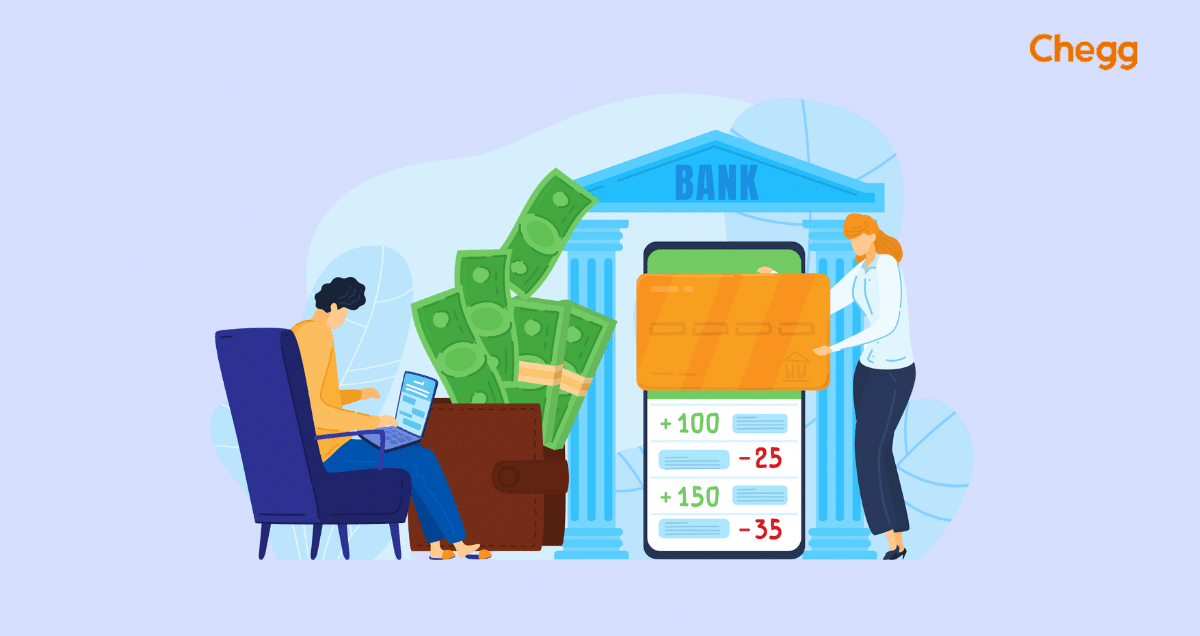
Table of Contents
Are you looking for the answer about how to withdraw Provident Fund online? Do you want to avoid long queues and paperwork? With online PF withdrawal, you can withdraw your funds from the comfort of your home.
In this article, we will guide you through the steps for online PF withdrawal, also known as EPF withdrawal. We will cover everything from creating your Universal Account Number (UAN) to submitting your claim, so you can get your funds hassle-free. Read on to learn how to withdraw Provident Fund online.
How To Withdraw Provident Fund Online With UAN
How do you withdraw your PF online? It’s simple! Here’s an explanation of it.
Explanation Of How To Withdraw Provident Fund Online With UAN
Let’s understand how to withdraw PF online with UAN.
But first, we’ll learn what PF is. It stands for Provident Fund, which is a retirement savings scheme. In India, the Employees’ Provident Fund Organization (EPFO) manages it. Under this scheme, your firm will contribute a fixed percentage of your salary towards the EPF account. The government will set the funds in the EPF account annually.
The EPF scheme is mandatory for all employees earning less than Rs.15,000 per month. It is also optional for those earning more. The EPF scheme also includes a pension scheme known as the Employees’ Pension Scheme (EPS). This scheme provides a monthly pension to employees upon retirement.
For online PF withdrawal, you need to follow a simple process. If you haven’t already, you need to create a Universal Account Number (UAN). Log in to the EPFO portal using your UAN and select the ‘Online Services’ option.
From there, choose the ‘Claim (Form-31, 19, 10C & 10D)’ option and enter the necessary details. Claim forms (Form-31, 19, 10C & 10D) are official documents applicable for various types of claims. It may include the Employees’ Provident Fund (EPF) scheme in India. Also, form-31 is applicable for partial withdrawal of EPF funds for purposes.
These purposes include marriage, education, medical treatment, or the purchase of a house/land. At the same time, form-19 is for the final settlement of the EPF balance after leaving employment. Form-10C claims a refund of the employer’s contribution if the employee has worked for less than 10 years. Once you submit your claim, you can verify yourself as an employer. EPFO will then process your application.
Finally, you’ll get your amount directly to your bank account. But before all these procedures, you must link your account with your UAN.
With the online PF withdrawal process, you can avoid the hassle of paperwork and long queues.UAN stands for Universal Account Number, which is a unique identification number. Every member of the Employees’ Provident Fund Organization (EPFO) in India gets this number.
It is a 12-digit number that remains the same throughout an employee’s career. It also helps in identifying their EPF account. Your Aadhaar and PAN card must also be linked to the UAN. With this, you can track your EPF account and manage the funds.
With the UAN, you can access your EPF account online. In addition, you can also check your balance, view your passbook, and download the UAN card. But you must update your details. Firms provide you with UAN so that you can activate it through the EPFO website. So, you’ll get an idea about how to withdraw Provident Fund online
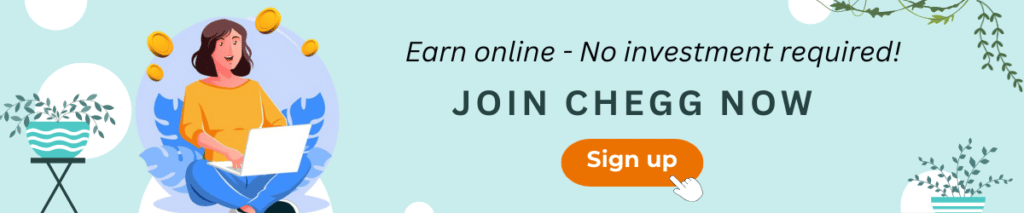
Step-by-step Guide On How To Withdraw Provident Fund Online With UAN
PF withdrawal process with UAN is simple with these easy steps. Here’s how:
- Log in to the EPFO portal using your UAN and password.
- Select the ‘Online Services’ option from the main menu.
- Choose the ‘Claim (Form-31, 19, 10C & 10D)’ option.
- Enter the necessary details, such as the reason and the amount you wish to withdraw.
- Upload any required documents like a canceled cheque or a copy of your PAN card.
- Submit your claim and wait for the further process.
- You’ll receive your money directly from your bank account.
That’s it! You can easily go for online PF withdrawal by following these simple steps.
Documents Required For Online Provident Fund Withdrawal
How to withdraw Provident Fund online with proper documents?
If you’re planning to withdraw your PF online, there are a few documents you must submit. These documents are essential for you to complete the PF withdrawal process. It ensures a smooth and hassle-free experience. So, let’s learn about the necessary documents required for PF online withdrawal.
List Of Documents Needed For Online Provident Fund Withdrawal
Let’s move to a list of documents to clear more doubts about how to withdraw Provident Fund online.
- Universal Account Number (UAN) – to log in to the EPFO portal.
- KYC documents – such as Aadhaar, PAN, or bank details, to verify your identity.
- Form 19 – to claim your PF balance.
- Form 10C – to claim your pension fund.
- Cancelled cheque – to verify your bank account details to transfer funds.
- PAN card – if your service is less than 5 years for tax purposes.
- Date of joining and leaving the organization.
- Reason for PF withdrawal – marriage, education, or medical treatment.
- Bank account statement for the previous 6 months.
- A self-declaration form with your signature.
Having these documents ready will make PF withdrawal online process quicker. But double-check all the documents before initiating your PF withdrawal online.
How To Track Provident Fund Withdrawal Status Online
Now you are aware of how to withdraw Provident Fund online. So, let’s move to the process of tracking the status.
After applying for Provident Fund withdrawal online, it’s essential to track the status of your application. This will help you stay updated and ensure you receive your PF on time. Here’s how you can track your PF withdrawal status online:
Explanation Of How To Track Provident Fund Online Withdrawal Status
Do you have complete details about how to withdraw Provident Fund online? But do you need clarification about how to claim the PF amount?
Tracking the status is important if you have applied for PF or EPFO online withdrawal. That’s because, in this way, you’ll receive your PF amount on time.
You can check your Provident Fund withdrawal status by logging in to the EPFO portal using your UAN. The portal provides real-time updates on your PF online withdrawal application status.
After application approval, you’ll get your Provident Fund amount into your bank account within a few days. In case of any delay or rejection of the application, you can contact the EPFO office. Also, you can file a complaint online.
It’s important to note that you can claim your PF amount only after a waiting period of two months. The waiting period must be from the date of resignation or retirement. However, in an emergency, you can withdraw a portion of your PF before the waiting period.
You can get your amount without delays by keeping track of your PF withdrawal online
Step-by-step Guide On How To Track Provident Fund Withdrawal Status Online
Here’s a step-by-step guide on how to withdraw Provident Fund online and track it:
- Log in to the EPFO portal using your Universal Account Number (UAN).
- Click the “Track Claim Status” option under the “Online Services” tab.
- Enter your UAN and the captcha code displayed on the screen.
- Select the “PF Claim Status” option from the drop-down menu.
- Click on the “View Claim Status” button to check the status of your PF withdrawal application
In case of application rejection, contact the EPFO office or file a complaint online.You can also claim your PF amount only after a waiting period of two months. The waiting period starts from the date of resignation or retirement. However, in an emergency, you can withdraw a portion of your PF amount.
By following these steps, you can track the status of your PF withdrawal online application. Now you also know how to withdraw Provident Fund online?
Also Read: 10 Best Saving Schemes in India 2023
How To Withdraw Provident Fund Online From EPFO?
How to withdraw Provident Fund online from EPFO?
Withdrawing money from your EPFO account is an online process. You can easily withdraw your funds online with just a few clicks. Log in to the EPFO portal using your UAN and password. Then, follow the steps for online PF withdrawal.
After completion of the whole process, you’ll get your funds into your bank account. Keep in mind that you’ll require certain documents for PF online withdrawal.
So be sure to have those ready. With the convenience of online PF withdrawal, you can access your funds.
Also, all the necessary documents must be in order. The information must also be accurate while making the EPFO online withdrawal request.
Any errors or discrepancies can cause a delay in processing the request. By providing the necessary documents, you can receive the funds.
Want to explore helpful techniques to save and grow your hard-earned money? Dive into our guide on Save Money.
Frequently Asked Questions
What are the steps to withdraw Provident Fund online?
Here are the steps how to withdraw Provident Fund online, you need to follow these steps:
1. Log in to the EPFO website with your UAN and password.
2. Go to the “Online Services” tab and select “Claim (Form-31, 19 & 10C)”.
3. Verify your KYC details.
4. Select the reason for withdrawal
5. Enter the required details.
6. Submit your claim
You must note that your Aadhaar and bank account details must be up to date.
What documents are required for online Provident Fund withdrawal?
For online PF withdrawal, you need to submit some documents to the EPFO. These include your Aadhaar, PAN card, bank details, and a canceled cheque.
You may also need to provide a copy of your UAN card and the online claim form. However, the information must match the details on your EPF account.
How can I claim my Provident Fund amount online?
Here are the steps on how to claim the PF amount online.
1. Log in to the EPFO member portal with your UAN and password.
2. Go to the ‘Online Services’ tab and select ‘Claim (Form-31,19,10C)’ from the drop-down menu.
3. Verify your personal information, select the type of claim, and fill out the necessary details.
4. Upload scanned copies of the required documents.
5. Submit the claim and wait for the process to complete.
How long does it take to withdraw Provident Fund online?
The online PF withdrawal process usually takes 5-15 days to complete. The actual time it takes may vary depending on factors. These include the accuracy of the information and the verification process. It also includes the workload of the EPFO. You can track the status of your PF withdrawal online using your UAN and other details. If there are any discrepancies, it may take longer to process.
Other Related Reads
To read more related articles, click here.
Got a question on this topic?