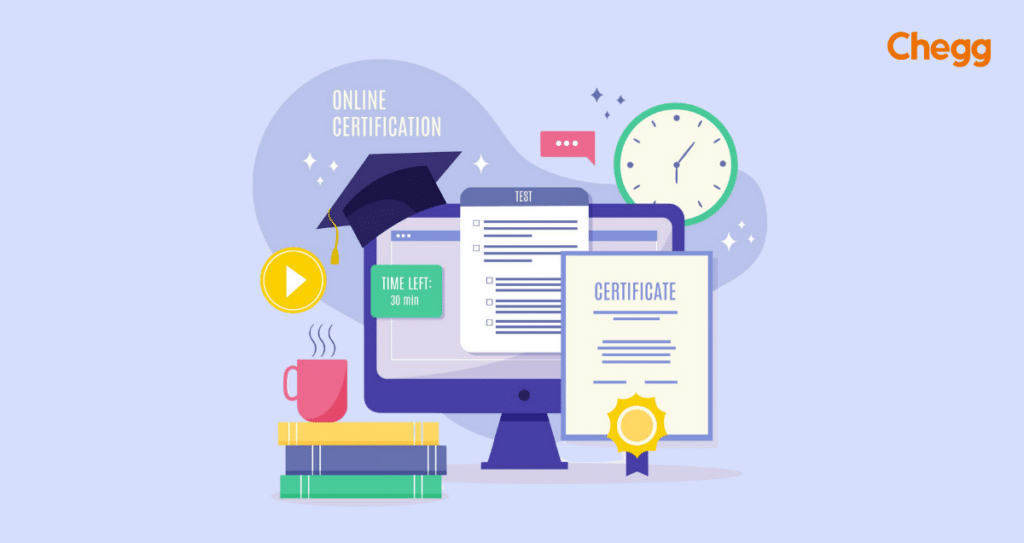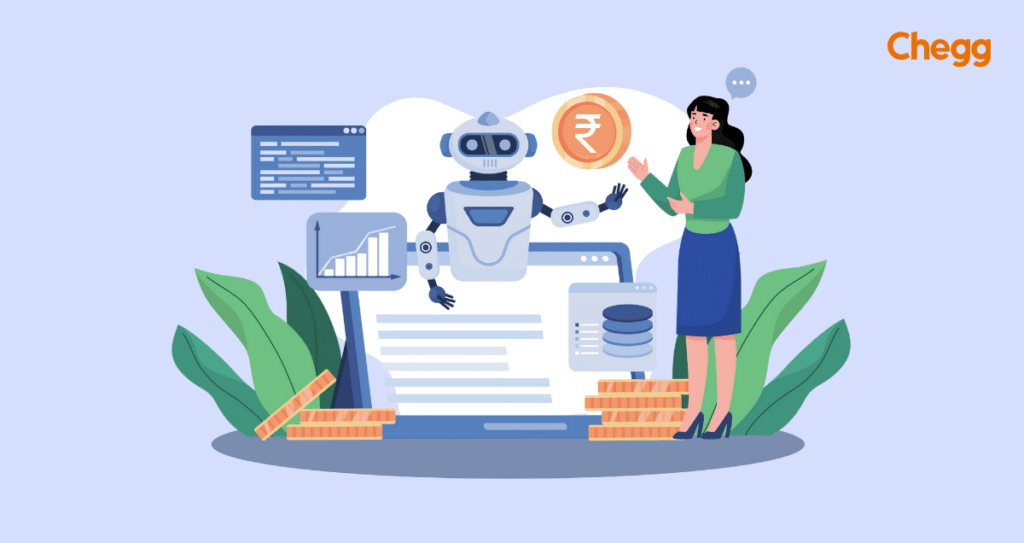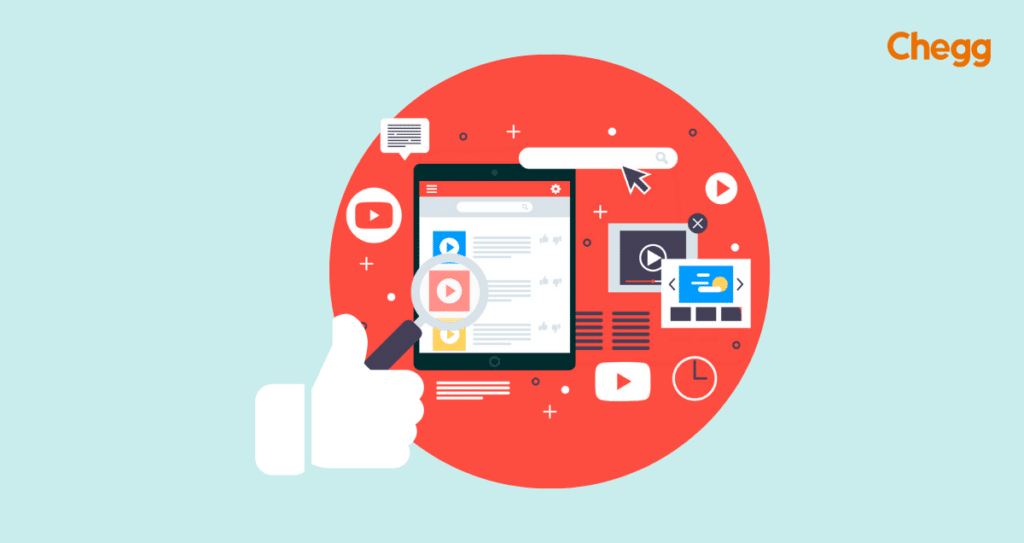Quick Summary
-
Instagram Reels’ Popularity: Reels are now a top format on Instagram for engaging content.
-
Downloading Reels: Use apps like InstSaver and Reels Downloader for easy, high-quality downloads.
-
Step-by-Step Guide: On mobile, tap to save; on PC, use a downloader for offline access.
Table of Contents
Instagram Reels have taken the social media world by storm, captivating users with their short, creative, and engaging content. In 2024, Reels have become the favored format on Instagram over other formats like photos and carousels for driving engagement. Users are encouraged to post Reels to the Feed for high reach potential and little risk. Instagram Reels’ effectiveness in boosting engagement and reach makes them the go-to choice for users seeking growth, reach and virality.
With the growing popularity of Instagram with over 1B+ users, many users are eager to learn how to download Instagram reels, whether it’s to save them in their gallery, add music to their downloads, or utilize specific platforms like Chrome. While Instagram itself does not provide a built-in feature to download reels directly, you can use several methods to save your favorite reels for future viewing or to share them with others. Discover how to download Instagram reels in the gallery, add music to your reel downloads, and use tools like Instagram reel savers and downloaders.
Third-Party Apps to Download Instagram Reels
Several third-party apps can enhance your experience and provide additional features when downloading Instagram reels. These apps help save reels to your device, making it easy to access and enjoy even offline. Let us explore some of the top third-party apps that can help you download Instagram reels with different features and functionalities.
1. InstSaver
With InstSaver, you can easily download Instagram reels to your device’s gallery. This user-friendly app enables saving reels with just a few taps, providing a seamless experience. InstaSaver also ensures that the downloaded reels are high quality, offering the best viewing experience. It is an excellent choice for those who want a straightforward and reliable app for downloading reels.
For those who do not know how to download Instagram reels with music, InstSaver is the perfect app. It allows you to save reels to your device’s gallery and preserves the accompanying music, ensuring you can enjoy the complete experience of the original reel. With InstSaver, you can relive the magic of your favorite reels and their captivating soundtracks.
This app provides a seamless process for downloading Instagram reels with music, as mentioned in the steps below:
- Browse through Instagram and find the specific reel you want to save.
- Open it on InstSaver. It automatically extracts and saves the audio and video, creating a perfect replica of the original reel.
- Browse through the categories to create your personalized collection of Instagram reels with music.
- Share them with your friends, create playlists, or enjoy them privately.
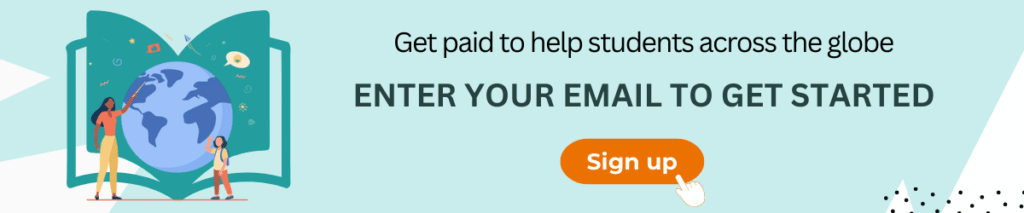
2. Reels Downloader
Reels Downloader is a great option if you are looking for a dedicated app specifically designed for downloading Instagram reels. It supports various formats and resolutions, giving you the flexibility to choose the quality of the downloaded reels. The app provides an intuitive download manager to efficiently organize and manage your saved reels.
Here are the steps involved when you save Instagram reels from the Reels Downloader:
- Install the Reels Downloader app and find the video you want to download.
- Copy the link to the same reel.
- Open the app and paste the link in the provided text field.
- Initiate the download and save the video to your device in seconds.
Whether you prefer high-quality videos or smaller file sizes for reel download, this app allows you to choose the desired format and resolution for your downloaded reels. This ensures that you can optimize your storage space while still enjoying the reels in the quality you prefer.
Remember to use the Reels Downloader app responsibly and respect the copyrights and intellectual property of content creators. Only download and share reels for personal use or with the permission of the original creators.
3. Video Downloader for Instagram
Not limited to just reels, this versatile app allows you to save videos and photos from Instagram. With its easy interface, you can download and save Instagram reels and other content, view them offline, and share them with friends. Video Downloader for Instagram is a handy tool for downloading various media from the platform.
The app’s easy interface enables you to navigate and download your desired content easily. To save Instagram reels, copy the URL of the reel you want to download, paste it into the app, and let SaveFromIG work magic. It quickly retrieves the reel and gives you the option to save it to your device, enabling you to enjoy it offline at your convenience. Here are the steps associated with downloading reels from the video downloader:
- Install the Video Downloader for the Instagram app.
- Launch the Instagram app and find the reel you want to download.
- Copy the reel’s link.
- Open the app and paste the link on the given text field.
- Initiate the download and choose the quality or resolution.
- Save the reel to your device to access it at any time.

4. InstaSaver
InstaSaver is an exceptional app designed specifically for saving Instagram reels. It is a user-friendly interface and powerful features make it a reliable Instagram reels saver. This app lets you download and store your favorite reels directly to your device.
One of the standout features of InstaSaver is its batch download capability. You can select multiple Instagram reels and download them in one go, which saves time and effort. Whether you want to save reels from different users or create a collection of reels on a specific theme, InstaSaver has you covered.
Here are the steps associated with downloading and saving reels from this third-party app:
- Open the InstaSaver app and find the reel you want to download.
- Tap on the three-dot menu and copy its link.
- Locate the app on your device again and paste the link on the given field.
- Initiate the download and save it to a desired location on your device.
Always exercise caution and download apps from reputable sources to ensure the security of your device. With these apps at your disposal, you can take your Instagram reel experience to the next level and create a personalized collection of captivating content.
Also Read: The Complete Guide to Become an Influencer on Instagram
How to Download Instagram Reels
Downloading Instagram Reels is a simple process that can be done on both mobile phones and PCs. From saving reels to your device’s gallery to knowing how to download Instagram reels with music, here is a step-by-step guide to help you:
On Mobile Phones:
- Install the Instagram App: Open the third-party Instagram app on your mobile phone and log in to your account.
- Find the Desired Reel: Scroll through your feed, explore pages, or use the search function to locate the specific reel you want to download.
- Tap on the Reel: Tap on the reel to open after you have found it, and play in full-screen mode.
- Look for the Download Option: On the bottom right corner of the reel, you should see three dots or an arrow icon. Tap on it for additional options.
- Download the Reel: Select the “Save” or “Download” option from the menu. The reel will now be saved to your device’s gallery.
On PCs:
- Open Instagram in a Web Browser: Launch your preferred web browser on your PC and go to the Instagram website.
- Log in to Your Account: Enter your login credentials to access your Instagram account.
- Find the Reel: Navigate to the profile or explore section to find the reel you wish to download.
- Copy the Reel’s URL: Click on the reel to open, and copy the URL from the browser’s address bar.
- Use a Third-party Downloader: Search a new tab for a reputable Instagram reel downloader website, such as “How to Download Instagram Reels in Gallery.” Paste the copied URL into the downloader’s input field.
- Download the Reel: Follow the instructions provided by the downloader to initiate the download process, ensuring you choose options like “How to Download Instagram Reels with Music” or “How to Download Instagram Reels in Chrome.” The reel will be saved to your PC’s default download location.
Download and Enjoy Instagram Reels at Your Fingertips
We have explored the world of Instagram and provided you with a step-by-step process to download and enjoy reels on your mobile phone and PC. By following the outlined methods, you can save your favorite reels in your device’s gallery, ensuring they are readily accessible even when you’re offline.
Downloading Instagram reels opens up a world of possibilities. You can save reels that inspire you, entertain you, or showcase the talents of others. Whether it’s the mesmerizing dance moves, the hilarious skits, or the stunning travel videos, reels offer a wealth of content worth preserving.
Not only can you save from Instagram reels, but you can also enhance your reel-viewing experience by downloading them with music, exploring options like downloading reels in Chrome, and utilizing tools like Instagram reel savers.
Want to earn money at the comfort of your home? Dive into our guide of Online Jobs.
Frequently Asked Questions (FAQ’s)
How do I download Instagram reels to my gallery?
To download and save Instagram reels to your gallery, you can use third-party apps like Instasave or Video Downloader for Instagram designed for this purpose. Search for and install a reliable Instagram reel downloader app from your device’s app store, open the app, and follow the instructions to download the reels to your gallery.
How do you download Instagram reels for free?
There are various free Instagram reels download enabling apps available for download on app stores. Install a reputable app, such as Reels Downloader or Video Downloader for Instagram, and use it to download Instagram reels for free. These apps provide a simple process to save reels to your device.
How to download videos from Instagram?
You can use a third-party video downloader app or website to download videos from Instagram, including reels. Copy the URL of the Instagram video or reel you want to download, paste it into the designated field in the downloader app or website, and follow the prompts to download the video to your device.
What is the best Instagram reel downloader?
The best Instagram reel downloader depends on your specific needs and preferences. Several reliable options are available, such as Reels Downloader, Video Downloader for Instagram, and InstaSave. Explore these apps, read user reviews, and choose the one that offers the features and functionality you desire for downloading Instagram reels.
Other Related Reads:
To read more related articles, click here.
Got a question on this topic?