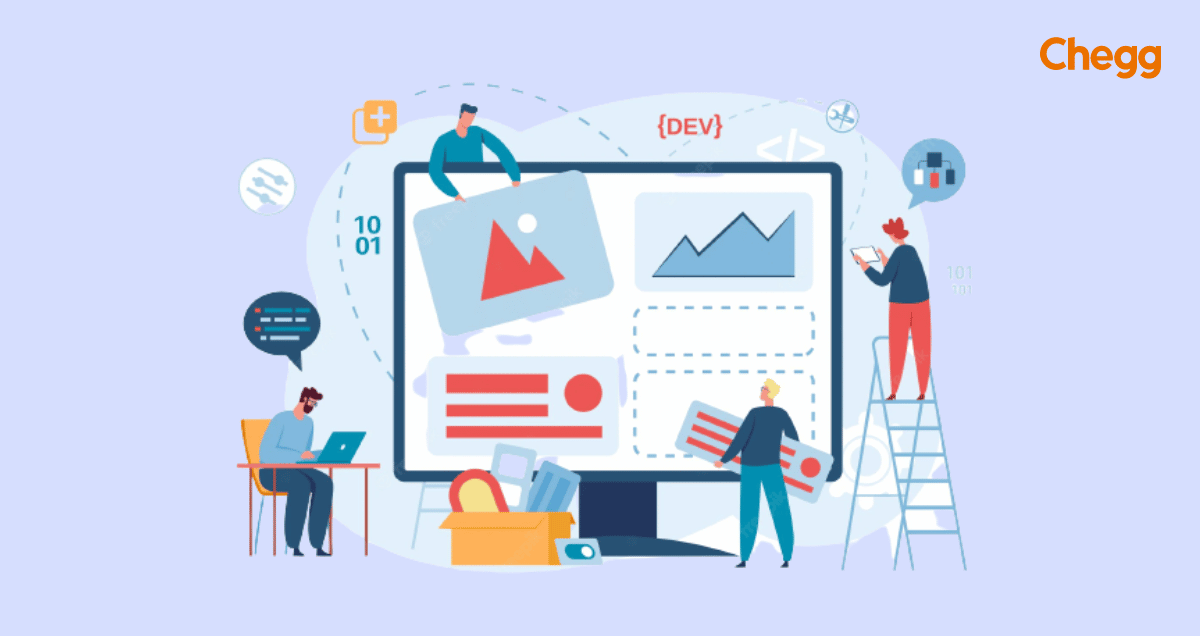

Quick Summary
-
Business Essential: A small business website is vital for marketing and sharing information.
-
Building Steps: Choose a memorable domain, reliable hosting, key pages, CMS, e-commerce setup, payments, testing, and social media promotion.
-
Key Features: Clear navigation, responsive design, quality content, strong branding, SEO, and analytics for tracking performance.
Table of Contents
A small business website is an essential tool for any small business owner. Not only does your site help potential customers learn more about you, but it’s also an essential part of your business’s marketing strategy. The world of small business website development has come a long way over the past few years.
With that being said, building an effective small business website still requires time and planning. A successful website is instrumental to the success of any small business. It provides a digital home for all your company’s information, services, products, and other details that prospective customers might need to know whether you’re just getting started with your business or looking to revamp your existing site.
If you’re a small business owner, you know that having a website is key to staying relevant and competitive in today’s market. But what goes into building a successful website? In this blog post, we’ll run through 8 essential steps for building a small business website that will help you reach your goals.
1. Choose Easy to Remember Domain
Your domain name is your identity on the search engine. it’s how you’re found and it’s what you’re known by. So when you’re ready to launch your business, take some time to select the perfect domain.
Here are a few tips to help you choose the perfect domain name for your website.
- Keep it Short and Sweet: Shorter names are easier for people to remember and type.
- Avoid Complicated Names: Long or complicated names are harder for people to remember and type correctly.
- Easy to Spell: Choose a name that’s easy to spell to prevent frustration and lost visitors.
- Convey a Clear Message: Your domain should give an idea of what your website is about.
- Avoid Trademarked Terms: Don’t use names that are trademarked to avoid legal issues.
- Be Creative: Think of unique and interesting names that stand out.
- Do Some Research: Check if the name is available and not already in use.
- Brainstorm with Others: Get ideas from friends or family to find the best name.
- Ask an Expert: Seek advice from professionals if you need help.
Select a domain that is easy to remember and spell. If it’s hard for people to find your site, they’re not going to bother. And if they can’t remember your domain, they’re not going to be able to find you again.
2. Choose a Better Web Hosting With Good Customer Support
When choosing a web hosting provider, customer support is really important. Here’s why:
- Resolving Issues: Good customer support helps fix technical problems, billing issues, and setup challenges promptly.
- Availability: Look for providers with 24/7 support via live chat, email, and phone to ensure you can get help whenever you need it.
- Effective Communication: When contacting support, explain your problems clearly and have your questions ready. Being polite helps get things sorted faster.
- Top Priority: Whether it’s for your website’s security or reliability, excellent customer support should be a key factor in your decision.
Choosing a provider with strong customer support ensures you can handle any website issues swiftly, keeping your business running smoothly online.
3. Build the Important Pages on Your Website
Your website is like your online storefront, and making a good first impression is crucial. Here’s how to set up your key pages effectively:
- Home Page: This is your most important page. It should briefly introduce your website and what visitors can expect. Include a call to action like a signup form or link to your latest blog.
- About Page: Second in importance, it gives visitors a deeper look into who you are and your website’s story. Include a photo and a short biography.
- Contact Page: Third in importance, it provides your contact information—email, phone, and social media links. Include a contact form for easy communication.
- Blog Page: Showcase your latest articles or updates here to keep visitors engaged and informed.
- Legal Pages: Don’t forget to include pages like Terms & Conditions and Privacy Policy. These pages provide important legal information for your visitors.
Setting up these pages well ensures visitors can quickly understand your business, connect with you, and trust your website.
4. Choose the Best Content Management System
A content management system (CMS) is software used to create and manage digital content. Here are key factors to consider when choosing a CMS:
- Cost: Some CMS options are free, while others require a subscription. Decide if you’re willing to pay for features or prefer a free option.
- Control Over Content: Different CMS platforms offer varying levels of control. Choose one that allows you to manage your content the way you need, whether basic changes or full customization.
- Ease of Use: Consider how much time you have to learn the CMS. Some are user-friendly and quick to learn, while others may require more time and technical skill.
- Additional Features: Look for CMS features that match your website needs, like e-commerce tools, SEO capabilities, or integration with other software.
- Support and Community: Check if the CMS provider offers good customer support and has an active user community for help and updates.
By considering these factors, you can choose a CMS that fits your budget, technical expertise, and content management needs effectively.
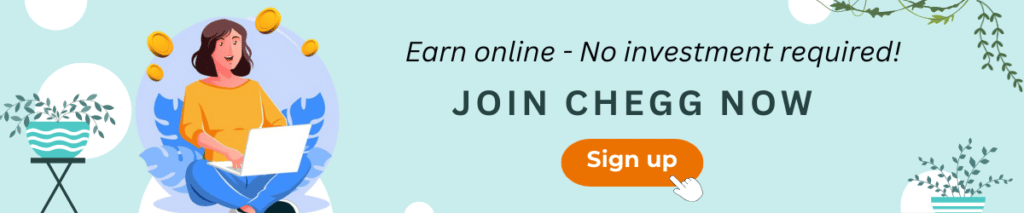
5. Pick a Good E-commerce Platform
Choosing the right e-commerce platform involves considering several key factors:
- Cost: E-commerce platforms vary in cost, from free options to those costing hundreds or thousands per month. Evaluate your budget and how much you’re willing to invest.
- Ease of Use: Look for a platform that’s user-friendly. This makes it easier to manage your online store without unnecessary complications.
- Features: Consider the features each platform offers. Some provide basic tools, while others offer a wide range including inventory management, payment options, and marketing tools. Choose based on what your business needs.
- Scalability: Check if the platform can grow with your business. Some are better suited for small businesses, while others can handle larger operations with ease.
- Security: Ensure the platform offers strong security measures to protect your customers’ data and your business from cyber threats.
Popular e-commerce platforms like Shopify, Magento, and WooCommerce each have their strengths, so choose one that aligns best with your business goals and requirements.
6. Set Up Your Payment System for Your Business Website
When setting up your small business website’s payment system, consider these important factors:
- Payment Methods: Accept major credit cards and PayPal to give customers flexibility. This makes it easier for them to pay and for you to receive payments.
- Refunds: Have a clear refund policy posted on your website to avoid confusion. Decide how you will handle refunds to ensure transparency and customer satisfaction.
- Security: Ensure your payment system is secure, especially if handling sensitive information like credit card details. Research and choose a reliable, secure option to protect both your business and customers.
By carefully considering these factors, you can set up a payment system that is convenient, secure, and beneficial for both you and your customers.
7. Test and Publish Your Business Website
A business website is a key marketing tool for any business in the modern era. It allows customers and clients to find out more about your products or services, and contact you easily.
A well-designed website can also help to build trust and credibility. There are a few key things to bear in mind when creating a business website:
- Know Your Audience: Design your website with your target audience in mind. Understand what they are looking for and tailor your content to meet their needs.
- Simplicity and Navigation: Keep your website simple and easy to navigate. Make sure visitors can find information quickly without confusion.
- Mobile-Friendly Design: Ensure your website works well on smartphones and tablets. This is important as many people use mobile devices to browse the internet.
- Visual Appeal: Use high-quality images and videos to make your website visually appealing. This helps to engage visitors and enhance their experience.
- Strong Calls to Action: Guide visitors on what to do next with clear calls to action. Whether it’s signing up for a newsletter or contacting you, make it easy for them to take action.
While there are many different factors to consider when creating a business website, the tips mentioned above are a great starting point. By keeping your target audience in mind, making your website easy to navigate, and using strong calls to action, you can create a website that will help to grow your business.
8. Market Your Business Website on Social Media
As a business owner, it is essential to have a presence on social media. By having a website that is active on social media, you can reach a larger audience and potential customer base. In addition, you can communicate directly with your customers and get feedback in real time. Social media is an important tool for marketing your business website.
Here are some effective ways to market your business website on social media:
- Create a Business Profile: Set up dedicated social media profiles for your business on platforms like Facebook, Twitter, and Instagram.
- Regular Updates: Post frequent updates about your products, services, and company news to keep followers engaged and informed.
- Engage with Followers: Interact with your audience by responding to comments, messages, and posts. This builds relationships and trust.
- Run Social Media Ads: Use targeted ads on platforms like Facebook and Instagram to reach specific demographics and expand your reach.
To effectively market your business website online, you can use a variety of digital advertising methods. Here are some easy tips to get you started:
- Digital Advertising Methods: Utilize methods like banner ads, text links, and social media advertising to reach your audience.
- Social Media Platforms: Establish a presence on platforms such as Facebook and Twitter to engage with potential customers directly.
- Connecting with Customers: Use techniques like search engine optimization (SEO), pay-per-click (PPC) advertising, email marketing, affiliate marketing, and content marketing to attract and retain customers.
By incorporating these strategies into your marketing efforts, you can effectively promote your business website and increase its visibility online.
Example of Business-Oriented Websites
- Amazon.com: Amazon is one of the largest e-commerce platforms globally, offering a vast array of products ranging from electronics to books to household items. Its website provides a seamless shopping experience with user friendly navigation, personalized recommendations and secured payment methods.
- CNBC: CNBC is a high quality business news site offering coverage on diverse financial sectors like stock market, bonds, cryptocurrencies, and personal finance. Moreover, it provides in-depth analyses on public companies alongside videos sourced from the CNBC TV channel.
- Forbes: Forbes is renowed for its extensive coverage across various business domains, like entrepreneurship, personal finance, technology and careers. Forbes has over 2,000 contributing experts, the site generates a wealth of articles, attracting over 75 million visitors monthly.
- Shopify.com: It is a leading e-commerce platform that enables entrepreneurs to create and manage online stores. Its website offers website-building tools, templates, and integrated payment system helping businesses to launch and scale their e-commerce business.
- Nike.com: It is dedicated to promoting its sports apparel, footwear, and accessories while emphasizing its brand ethos and storytelling. It involves interactive features and athlete endorsements to connect with its target audience and increase sales.
What a Professional Website Needs?
- Clear Navigation: A professional website should have organized menus making it easy for visitors to navigate and find the information they need quickly. Clear navigation enhances user experiences and reduce bounce rates.
- Responsive Design: With the increasing use of smartphones, a professional website must be optimized for various screen sizes and devices. It ensures that the layout and content adapt seamlessly to different devices.
- High-quality content: It is important for engaging visitors and conveying your brand message effectively. This includes informative content, amazing visuals and videos that resonates with target audience.
- Contact Information: Proper contact details, such as email addresses, phone numbers, and physical addresses. It builds trust and credibility with customers.
- Strong branding: Consistent branding elements, including logos, color schemes, typography, and messaging, create a memorable brand identity.
- SEO Optimization: Search Engine Optimization(SEO) is important for improving website’s visibility and ranking in search engine results. Use of keywords, meta tags, and structured content helps search engines understand and index website.
- Analytics: Implement analytics tools, such as Google Analytics, to track and analyze website performance metrics, user behaviour, and traffics sources Analytics data helps in decision-making, allowing you to optimize website for better results.
Frequently Asked Questions
Q1. How much does a business website cost?
Ans. The cost of a website can vary wildly depending on what kind of platform you choose, how many pages you have, and other factors. In general, though, you can expect a basic website to cost anywhere between 15000k- 20,000k. To put that into context, the cost of a basic website will be somewhere between 0.001% and 1% of your annual revenue. So although it may seem like a big expense at first, it’s a small percentage of your overall budget.
Q2. How long does it take to create a business website?
Ans. As with many other things in business, it depends on what you put into it. It will take between a few hours and several months to create a basic website. In the long end, it could take six months or more for a full-time employee to create a website from scratch. For a freelancer, that’s on the short end.
Q3. What should you include on your website?
Ans. For starters, you’ll want to make sure your site includes a better About Page, Contact us page, Privacy Policy page, and Terms and Conditions page. These pages should provide a one-sentence overview of your company, along with any relevant information you want your visitors to know. This may include your company mission, services, and highlights. Next, make sure to include a Company page. This will give your visitors an overview of your company in a more comprehensive way than the About page did.
Q4. What is a business website?
Ans. A business website, also known as a corporate website or corporate website, is a website used by companies and organizations to market themselves and their products and services. Business websites are often used by small-scale businesses, startups, and other organizations without a large marketing budget. These are often referred to as SMBs or small to medium-sized businesses.
Q5. Which site is best for business?
Ans. When it comes to choosing which site to build for your small business, there are a few things to keep in mind. The first is the general purpose of your site. A business site will differ from a personal site in terms of the information you provide, but most of the same techniques can be applied to both.
Q6. What are business websites examples?
Ans. Here are some examples of successful business websites. – FedEx – The most successful business website currently on the market. – Blackmagic Design – A website that seamlessly integrates all aspects of the brand, from the logo to the product images. – Shopify – An example of a highly optimized eCommerce site. – TripAdvisor – A business website that’s built around facilitating community. Amazon – is the world’s most powerful eCommerce and cloud service website. There are many more, of course, and the best approach is to try to build your site based on what you learn from these examples as well as any you come across in your research.
Q7. What are the 3 purposes of a website?
Ans. Brand awareness – Helping your customers get to know your brand. How? By giving visitors a comprehensive overview of your company, and highlighting its most interesting aspects. Brand awareness main pillar of your business website. The more powerful brand awareness the more organic traffic you will get to your site.
To read more related articles, click here.
Got a question on this topic?