Home » Earn Online » The Ultimate Guide to Finding Your PF Number: Everything You Need to Know
The Ultimate Guide to Finding Your PF Number: Everything You Need to Know
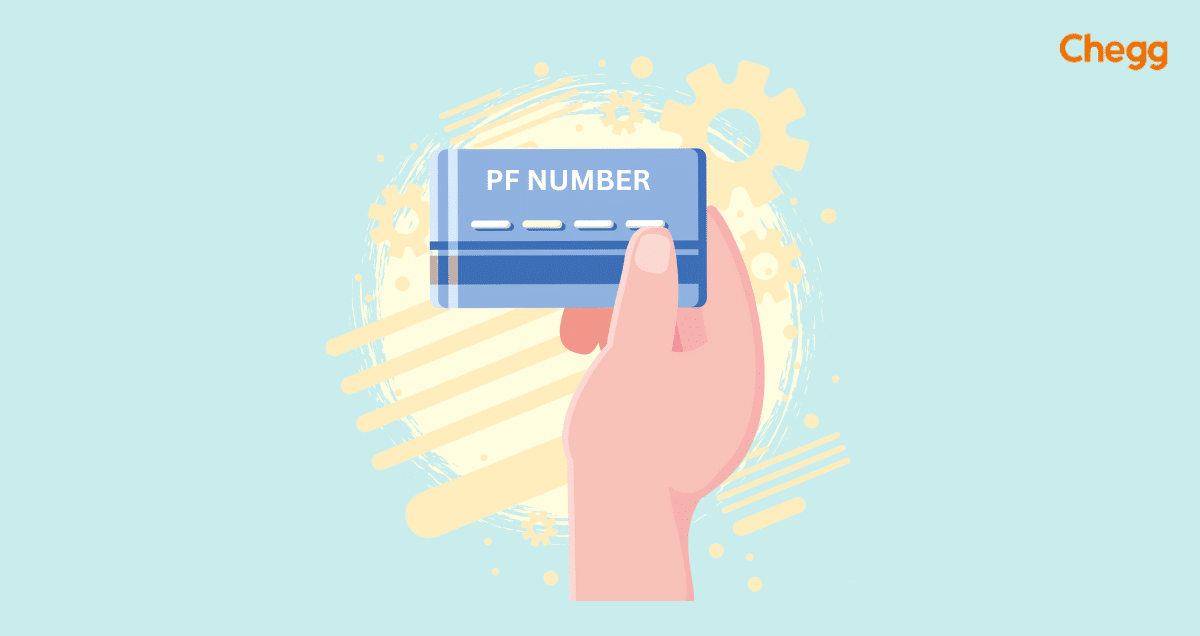
Table of Contents
A Provident Fund (PF) number is a unique identifier assigned to every employee who has opened an EPF account with the Employees’ Provident Fund Organization (EPFO). Finding your PF number can be challenging, especially if you have switched jobs frequently or lost track of your past employment details. Learn how to find PF number through online and offline methods.
Most of the time, it consists of a mixture of alphabetic and numeric symbols. This number is used to identify the employee’s EPF account, and all the transactions related to the EPF account, like withdrawals, deposits, and investments, can be tracked using this number.
In this quick guide, you will be provided with everything you need to know about how to check PF account number, including the different methods you can use for PF number check and the documents required.
What does the PF Number Look Like?
A PF Number’s typical format looks like AA/12345/6789 where the first two letters of the number usually represent the state where the EPF account was opened, followed by a series of five numerical digits and finally ending with three alphabetic characters. For example, UP/12345/ABC.
In some cases, the PF number details may not have the two-letter code that represents the state. In such cases, the numerical digits will be six characters instead of five, for example, 123456/ABC.
If you have an EPF account that was opened before 1996, the format of your PF number might be different from what is mentioned above. You may find your PF number with the two-letter code at the end, like 12345/BH or 12346/MH.
How to Find PF Number: Step-by-Step Guide
You can get your PF number through both online and offline methods. Let us explore the steps to obtain it from both ways-
How to Find PF Number Online
1. Through UAN Portal
If you are confused about how to find pf account number using UAN, below are the steps you can follow:
Step 1: Visit the UAN login portal
2: Use the password and Universal Account Number (UAN) to log in.
3: Once logged in, click the “Manage” tab and select “Member Details.”
4: Here you will find your 12-digit Universal Account Number (UAN) and your PF number.
How to Find PF Number Offline
1. Consult the HR department of the workplace
Step 1: Visit your workplace’s Human Resources (HR) department.
2: Request your PF account number from them and provide the required paperwork for proof.
3: Once your identity is verified, the HR department will provide you with your 12-digit Universal Account Number (UAN) and your PF number
2. Through Pay slips
Step 1: Go through your pay slips issued by your employer.
2: Usually, the PF number is printed on the slip, along with other details like name, address, and PAN number.
3: If you are unable to find your PF number on the payslip, you can check with your HR department for more information.
3.Visit the EPFO Office
Step 1: Visit the Employees’ Provident Fund Organisation (EPFO) branch office closest to your home
2: Ask them for your PF number, and submit the necessary documents along with Form 19 and Form 10C as proof of identity.
3: The EPFO office will help you find your PF number and provide you with all the necessary information.
Also Read: How to Find UAN Number Online

Documents Required for PF Number
To complete the registration process for a PF account number, you will need to supply some personal and financial information. This information consists of your name, birthdate, address, and PAN number.
You will also need to provide information related to your current employment, such as the organization you are employed with and the duration of your employment. Other documents, such as salary slips and bank statements, may also be required to get a PF number.
List of documents:
- Identity verification (Aadhaar Card, PAN Card, Voter ID card, etc.)
- Proof of address (Aadhaar Card, Voter ID card, electricity bill, etc.)
- Employment details (salary slips, bank statements, etc.)
- PAN number (if applicable)
How to Check PF Balance Using PF Number
You can use your PF number to check your EPF account balance once get it and can carry out this action offline or online.
- Visit the official website of EPFO and select your preferred language.
- On the home page, click the ‘For Employees’ link and choose ‘Member Passbook’ from the list of services.
- On the following screen, enter your PF UAN number.
- Click the ‘Get Passbook’ button after entering the details.
- Now, you can see your PF amount on the screen.
You can also use the EPFO app to check your PF balance, need to install the app, enter your details, and get your PF balance.
How to Find PF Number: Online & Offline Ways
In today’s world, where everything is fast paced, it is easy to overlook some essential details, such as keeping track of your PF number. However, locating your PF number is critical to ensure that you receive the benefits you are entitled to, and it is an essential component of your retirement savings.
By finding your PF number, you can ensure that you receive the benefits you are entitled to and secure your financial future. Remember, your PF number is your gateway to unlock your retirement savings.
Frequently Answered Questions (FAQs)
You can check if you have a PF account and get your PF number by logging into the EPFO portal. You need to follow these steps:
1.Visit the EPFO portal.
2.Register or login to your account.
3.Go to the ‘My Account’ tab.
4.Click on ‘View Passbook and Download UAN Card.’
5.Your PF account number, also known as pf uan number, will be displayed on the page.
6.You can now use this number to log in and view your provident fund details.
Your PF number is important to access all the benefits of a provident fund account. It serves as an identification number and helps you keep track of your contributions and withdrawal requests. Accessing the various services associated with provident fund accounts is essential, such as checking your balance and updating your personal details. Knowing your PF number is essential if you want to make the most of your provident fund account.
If you have lost your PF number details, then you can use the ‘Forgot UAN’ option on the EPFO portal. You will have to provide the following details:
1. Member ID
2. Name of the EPF member
3. Date of birth
4. Mobile number
5. State and region of the EPF office
Upon entering this information, you will receive your PF account number via SMS.
Yes, you can find your PF account number through the UAN. Your UAN is linked to all your accounts, so you can easily access your PF account number by logging into the EPFO portal. Once you log in, click ‘View UAN card,’ and your account number will be displayed on the page. It is also printed on your UAN card.
Other related reads
To read more related articles, click here.
Got a question on this topic?